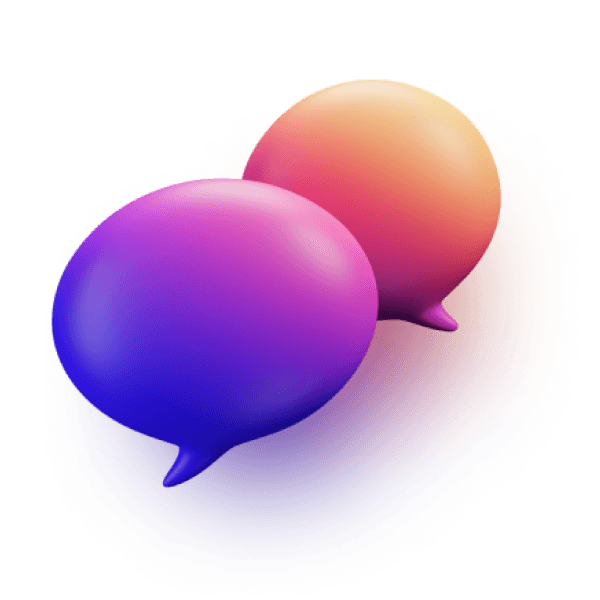Reimagining the Session Scheduling and Tutor Availability Features for TutorComp
IMPACT*
of students have started using the self-scheduling feature
reduction in the average time required for scheduling a session
reduction in the number of sessions that are cancelled or rescheduled due to scheduling conflicts
INVOLVED IN
Research, UI Design, Prototyping, Usability Testing, Design Handoff
TEAM
UX Lead
(Myself) + CTO + PM + 4 Developers
PLATFORM
Web App
PERIOD
2021-22
CONTEXT
ℹ️ What is TutorComp?
TutorComp is an online tutoring platform that offers personalized online tutoring services to students worldwide. The company provides one-on-one tutoring services to students of all ages and levels, from kindergarten to college, covering a wide range of subjects and curricula.
📜️ Crafting a New Product Line for TutorComp
Towards the end of 2021, TutorComp initiated a substantial initiative to re-envision its product line. The primary objective was straightforward: to optimize functionality, enhance efficiency, and provide users with an exceptionally seamless online experience. During this phase, I became a part of TutorComp as the UX Lead, entrusted with pivotal responsibilities including user research, prototyping, and usability assessment and design handoff for the newly developing product line.
👁 Session Scheduling and Tutor Availability
Taking into account TutorComp's diverse product line and the constraints of NDAs, this case study is focused on the process of designing and handing off the Session Scheduling and Tutor Availability features.
ℹ️
INFORMATION
What is Session Scheduling?
Session Scheduling is the process of coordinating and arranging tutoring sessions between students and tutors, taking into account their availability and preferences to ensure effective and timely learning experiences.
ℹ️
INFORMATION
What is Tutor Availability?
Tutor Availability refers to the schedule and time slots during which tutors are accessible and able to conduct tutoring sessions. It involves determining the periods when tutors are free and ready to engage with students.
PROCESS
The Design Process
🔨️ The Design Process Breakdown
This process was employed considering factors such as time, budget, and available resources.
Discover:
Gather information through user testing, interviews, and support team insights.
Conduct contextual inquiry and stakeholder interviews to understand objectives.
Analyze industry/competitors and identify innovation opportunities.
Present gathered insights to stakeholders.
Define:
Identify pain points, user objectives, and any constraints or feasibility issues.
Craft a clear problem statement based on gathered information.
Create personas representing target user groups.
Map out user journey to understand their interactions and pain points.
Synthesize:
Engage in cross-functional ideation and sketching for various design approaches.
Gather feedback and refine ideas iteratively.
Refine user flows based on the chosen ideas.
Employ iterative design processes to create evolving solutions
Test:
Conduct usability testing by recruiting participants and observing their interactions.
Perform A/B testing to compare different design versions.
Gather user feedback through interviews to uncover insights.
Test edge cases to ensure the design's robustness.
Resynthesize:
Analyze insights from testing to derive meaningful conclusions.
Prioritize necessary changes and collaborate with developers and stakeholders for validation.
Create prototypes based on final design decisions.
Handoff:
Establish a comprehensive design system including design tokens and CSS framework.
Provide design specifications and assets for developers.
Maintain a feedback loop for ongoing review and approval.
Collaborate with QA for quality assurance before final deployment.
DISCOVER
The idea of "Discover" is to understand the design context.
🧑🏽🤝🧑🏽️ The Potential Users
Drawing from patterns and demographics within the existing user database, as well as discussions involving management and the support team, the users of the TutorComp learning platform have been identified as follows: students seeking academic support, parents or guardians facilitating their child's tutoring, and tutors providing personalized instruction.
The Potential Users of the TutorComp Platform
🧑🏽🤝🧑🏽️ The Existing Session Scheduling and Tutor Availability Feature
In the existing system, session scheduling is accomplished through phone calls and emails by the academic support team. They meticulously handled the timetables of tutors and students, diligently seeking compatible time slots.
🧑🏽🤝🧑🏽️ User Interviews
After conducting user interviews with a randomly chosen group of 5 parents/guardians, 7 students, and 6 tutors from the existing database, and by thoroughly analyzing the feedback collected by the academic support team from various users over the past two years, the following problems were identified.
Concerns from Students/Parents:
Limited Visibility: Students and parents lack direct access to tutors' schedules, making it challenging to find available time slots that match their preferences.
Limited Information: Users face difficulty in making informed decisions as they cannot view relevant tutor information before booking a session.
Inflexible Scheduling: The rigid scheduling process doesn't accommodate last-minute changes or adjustments, which can be inconvenient for busy students and parents.
Coordination Challenges: Coordinating with the support team via phone or email for scheduling can lead to delays, miscommunication, and frustration.
Uncertain Confirmation: Without real-time updates, there's uncertainty about session confirmations, potentially causing anxiety for students and parents.
Limited Control: Students and parents have limited control over selecting sessions and may feel constrained by the options provided.
Concerns from Tutors:
Communication Overload: Tutors have to engage in multiple email or phone exchanges with the support team and students, leading to communication overload.
Availability Management: Manually managing availability and keeping track of sessions can be time-consuming and error-prone.
Inefficient Scheduling: The manual scheduling process is inefficient and might lead to overlapping sessions or scheduling conflicts.
Lack of Flexibility: Tutors might find it challenging to accommodate changes in their availability or preferences due to the rigid process.
Limited Insight: Tutors lack real-time visibility into their own schedules and might not have a clear overview of their booked sessions.
Concerns from the Academic Support Team:
Communication Challenges: The support team faces challenges in managing numerous communication exchanges between tutors, students/parents, and themselves.
Time-Consuming Process: Coordinating via phone or email results in a time-consuming process, as multiple interactions are needed to confirm a suitable session time.
Difficulty in Matching Schedules: Matching the schedules of tutors and students/parents can be complex, requiring multiple iterations to find compatible time slots.
High Workload: Managing schedules manually for a growing user base increases the workload for the support team.
Human Error: The manual process increases the risk of human errors in scheduling, leading to potential conflicts or confusion.
Limited Real-Time Information: Lack of real-time updates makes it challenging to provide prompt confirmations or respond to changes swiftly.
🌐️ Competitive Analysis
We examined seven competitors in the global online tutoring industry, focusing primarily on their approaches to online session scheduling and tutor availability.
Vedantu:
Vedantu offers a session scheduling feature that allows students to adjust their availability to teach on Vedantu anytime and be visible to a pool of students.
Toppr:
We couldn't find any specific information about Topper's session scheduling and tutor availability features.
BYJU's:
Byju's offers a comprehensive online tutoring program where students can schedule lessons with their tutors directly via their Byju's Messages. Once the tutor adds the lesson to their calendar, the student will receive an email notification with a link to their online lesson. It will also appear on the student's dashboard under their “Scheduled Lessons”.
Chegg:
Chegg provides an online platform that connects tutors with individuals seeking tutoring services. Students can request help by posting jobs on the site, and tutors can then respond to these requests.
Wyzant:
Wyzant offers a lesson booking feature that allows students to schedule lessons with their tutors. Students can either send a request to the tutor for a certain time slot or use the Instant Booking feature, which lets them reserve a lesson immediately without having to confirm it with the tutor.
Preply:
Preply offers a lesson booking feature that allows students to schedule lessons with their tutors. Students can reach out to their tutor directly via their Preply Messages to request a time and date for their lesson. Once the tutor adds the lesson to their calendar, the student will receive an email notification with a link to their online lesson. It will also appear on the student's dashboard under their “Scheduled Lessons".
Superprof:
Superprof allows tutors to create a teaching ad for free and define their terms, including their schedule, fees, and teaching methodology. Students can then search for tutors and book lessons with them through the Superprof platform.
Competitive Analysis
While most competitors offer standard scheduling and availability features, there are numerous opportunities to enhance tutor-student convenience and provide personalized options
DEFINE
In this initial phase, a profound understanding of the challenges and objectives related to the session scheduling and tutor availability features has to be developed. My responsibility involved setting the foundation for the entire design process.
I worked closely with the stakeholders and the support team to gain insights into the current session scheduling and tutor availability process. In addition, I conducted interviews with several loyal users to pinpoint the issues they encountered while performing these operations. By gathering these insights, I was able to identify and shortlist the key problems inherent in the existing system.
Painpoints
🎯 Objectives
I worked with the team to define clear goals for the redesign and made sure the objectives aligned with the business goals and user needs.
Objectives
🎯 Constraints and Feasibility Issues
I worked closely with the development team to understand the platform's capabilities and constraints. This collaboration helped create designs that could be effectively implemented without major roadblocks. The constraints outlined below were thoroughly discussed prior to initiating the project.
Data Privacy and Security: Ensuring data privacy and security compliance could impose constraints on how user data is collected, stored, and utilized.
Development Complexity: Some design features might be technically complex to develop, increasing the time and effort required.
Scheduling Algorithms: Developing efficient scheduling algorithms that consider tutor availability, student preferences, and optimal time slots can be intricate.
Testing and QA: Thorough testing across various scenarios and potential edge cases is essential to ensure the features work reliably.
User Training: If the new features require a learning curve, providing user training or documentation becomes important.
Scalability: Ensuring the new features can scale as user demand grows is crucial for long-term viability.
Regulatory Compliance: Adhering to legal and regulatory requirements related to education and user data can influence design decisions.
Stakeholder Alignment: Achieving alignment among stakeholders, including users, management, and development teams, can impact the implementation path
🧑🏽🤝🧑🏽️ Problem Statement
The existing process of scheduling tutoring sessions on the TutorComp learning platform is plagued by inefficiency, lack of visibility into tutor availability, and frequent scheduling conflicts. This results in frustration for both tutors and students, causing session cancellations and rescheduling. Students often struggle to find suitable tutoring times due to the absence of tutor availability information, leading to reduced utilization of the scheduling feature. Additionally, academic associates spend an excessive amount of time managing the scheduling process, affecting their overall workload.
🧑 Personas
Based on based on earlier research and user interviews, we identified two primary user personas that capture key characteristics goals, pain points, and preferences of different user groups
Student Persona
Tutor Persona
Due to the limited scope of this case study, the parent/guardian persona has not been included.
🌐️ User Journey Mapping
Talking to users confirmed our importance of a personalized experience. To streamline the initial design process, we have identified an ideal user journey that addresses the primary concerns and needs of both users, while limiting the emotional phases experienced. This ideal case approach allows us to focus on creating an optimal user experience.
User Journey Mapping
SYNTHESIZE
🌐️ Brainstorming and Ideation
After defining the problem, we proceeded to generate a variety of concepts that could eventually converge into practical designs. To achieve this, we utilized the following methods for concept generation and refinement:
Diverse Participants: The ideation session included the management members, marketing team, developers, and academic support team, all of whom had a stake in creating an effective scheduling system.
Define the Focus: The team's goal is to create a scheduling system that caters to students' busy schedules while also ensuring tutors can manage their availability effectively.
Silent Idea Generation: Participants individually jot down ideas such as automated availability syncing, flexible scheduling options, and allowing tutors to set varying availability based on the week.
Idea Sharing: Participants take turns sharing their ideas. One participant suggests integrating a calendar API that syncs with tutors' personal calendars to avoid conflicts.
Discussion and Evaluation: The team discusses the options for flexible scheduling and ways to address the challenge of scheduling conflicts. They evaluate the feasibility of implementing a calendar API and the potential benefits for both students and tutors.
Crazy and Wild Ideas: Someone suggests a chatbot that communicates with both students and tutors to find the best available time slot. While this idea seems unconventional, it sparks discussions about AI-driven scheduling assistants.
Feedback Loop: The sketches are presented to potential users, who provide feedback on the clarity and usability of the proposed designs. Some users suggest including color-coding to differentiate available and booked slots.
Selecting Solutions: One of the major concepts the team decided to move forward with is flexible scheduling options. The first option is to book sessions as needed based on the tutor's availability, known as 'Flexi Scheduling.' Another option is to provide recurring weekly scheduling that repeats for a longer period based on the tutor's availability called 'Recurring Scheduling'.
Scheduling Options
🧭 User Flow
Creating the user flow proved to be a challenging aspect of the process, as the focus on flexibility and convenience was paramount in delivering a seamless experience. To address these requirements, we have implemented the following features based on the brainstorming and ideation sessions:
Session Scheduling: Apart from offering the 'Flexi' and 'Recurring' options, the students can customize the session duration and choose the desired number of sessions per week.
Tutor Availability Marking: Responding to the requests of tutors, we have introduced a recurring availability marking feature. Tutors can mark their availability for recurring weekdays and weekends, ensuring a consistent schedule. Furthermore, tutors have the convenience of easily overriding the recurring availability if they are unavailable on specific dates.
User Flow
🧭 Design Approaches
Flexi Scheduling
For Flexi, we used a full calendar view to choose a suitable date and the respective slots for that date. This was based on the assumption that the calendar is the mental model in which the user imagines dates.

Flexi Scheduling
Recurring Scheduling
For Recurring, we decided on a weekly view from which the user can choose the starting date of recurring slots that will repeat every other week.
Recurring Scheduling
Tutor Availability Marking
Tutor availability marking was more complex than we thought, as we had to make recurring availability visible and show day-to-day availability. Moreover, the leaves booked on certain dates were also made visible.
Tutor Availability Marking
TEST
🔬 Testing with Real Users
We interviewed 15 individuals from various user types, including students, parents, tutors, academic associates, and staff. These interviews provided valuable insights, confirming our hypothesis of the importance of a personalized experience. Furthermore, we discovered that users desire more control over the scheduling process and emphasized the need for smooth, convenient scheduling and availability marking.
RESYNTHESIZE
🌐️ Improved Designs Based on Usability Testing and Feedback
Based on the user feedback, we reimagined the wizard into a progressive vertical view, and a summary of each completed step is shown. And opted for a clear and simpler UI with more white space.
Flexi Scheduling
Based on the user feedback and suggestions from the stakeholders
Opted for a five-day view instead of a calendar view for the Flexi scheduling option to facilitate quick availability checks for upcoming days.
Reduced the calendar view to an overlay, enabling users to navigate to specific dates when necessary.
Enhanced the system status by offering additional details about selected slot dates and the remaining balance of hours.
Introduced an "Add" button for selected slots to address user confusion that arose from its absence during slot selection.
Flexi Scheduling - Before and After Testing
Recurring Scheduling
Based on the user feedback and suggestions from the stakeholders
Condensed recurring session slots into a card for a simplified user interface.
Included key details in the card, such as starting date, available days, and timings.
Detailed view of selected slot timings in chronological order accessible by selecting the card.
Separated the selection of preferred days into a distinct step to alleviate cognitive load
Recurring Scheduling - Before and After Testing
Tutor Availability
Based on the user feedback and suggestions from the stakeholders
Simplified tutor availability marking with two clear options: list view and calendar view.
List view enabled easy addition and modification of recurring weekly hours.
Timings for a specific day could be copied to other weekdays using the copy feature.
Introduced overrides feature to replace previously marked leaves, enabling tutors to indicate unavailable timings while preserving existing available slots.
Tutor Availability- Before and After Testing - Calendar View
Tutor Availability- Before and After Testing - List View
In the calendar view, all the available timings and overrides are distinctly marked. This allows tutors to quickly glance at the entire month and get an overview of their availability.
HANDOFF
👩🏻💻 Handoff
Utilized the Tailwind CSS framework for consistent design-to-code conversion.
Utilized the Tailwind CSS framework for consistent design-to-code conversion.
Employed a design token plugin in Figma to map Tailwind classes.
Annotated the design with Tailwind classes and comments for developers.
Ensured a seamless transition from design to code implementation.
TAKEAWAY
💭 Takeaway
Maintained constant coordination with Developers and Product Managers to address data-related queries and ensure design feasibility.
Maintained constant coordination with Developers and Product Managers to address data-related queries and ensure design feasibility.
Balanced business requirements and user needs, brainstorming ways to align objectives without compromising user experience.
Developed skills in presenting and pitching designs to higher-level stakeholders, effectively conveying benefits and potential drawbacks.
Integrated business needs into the decision-making process while considering user-centric design principles.