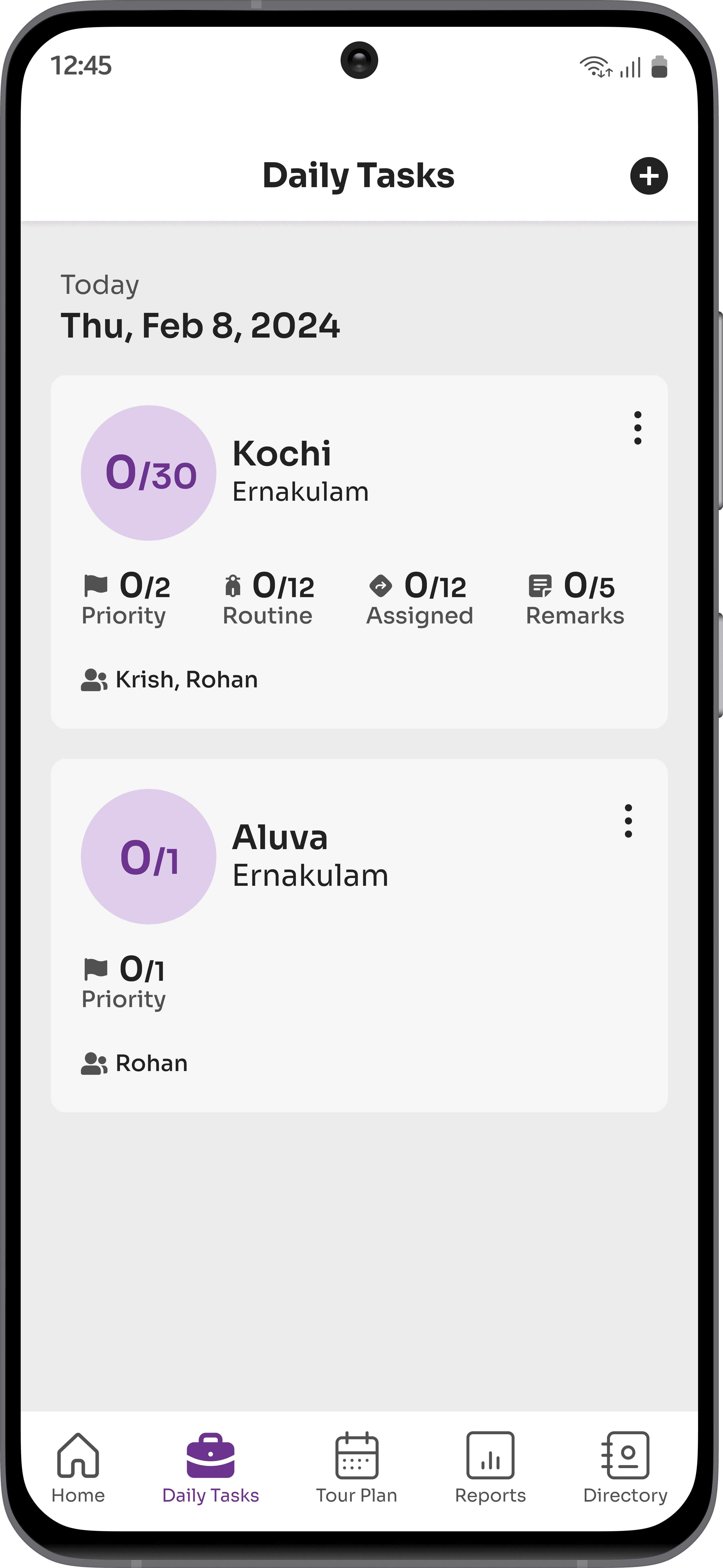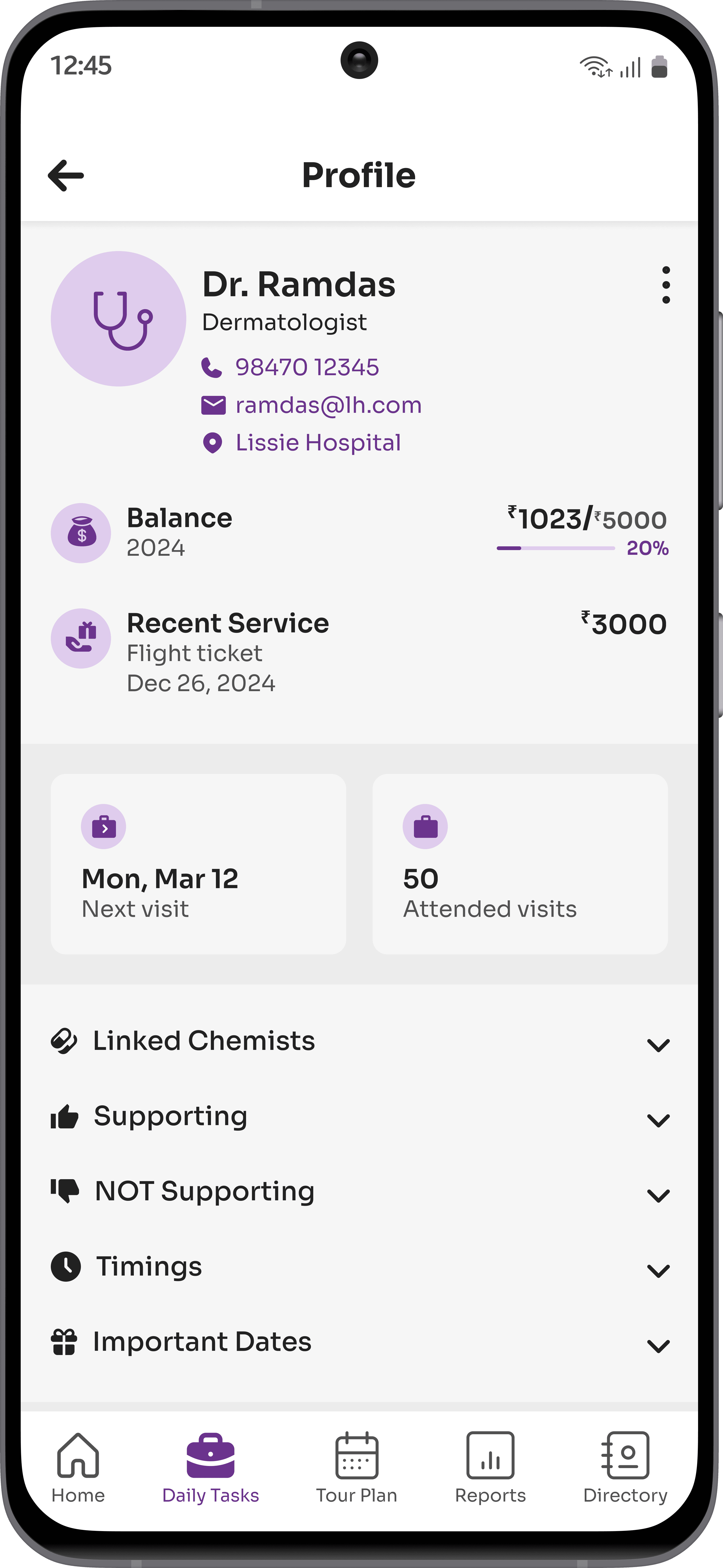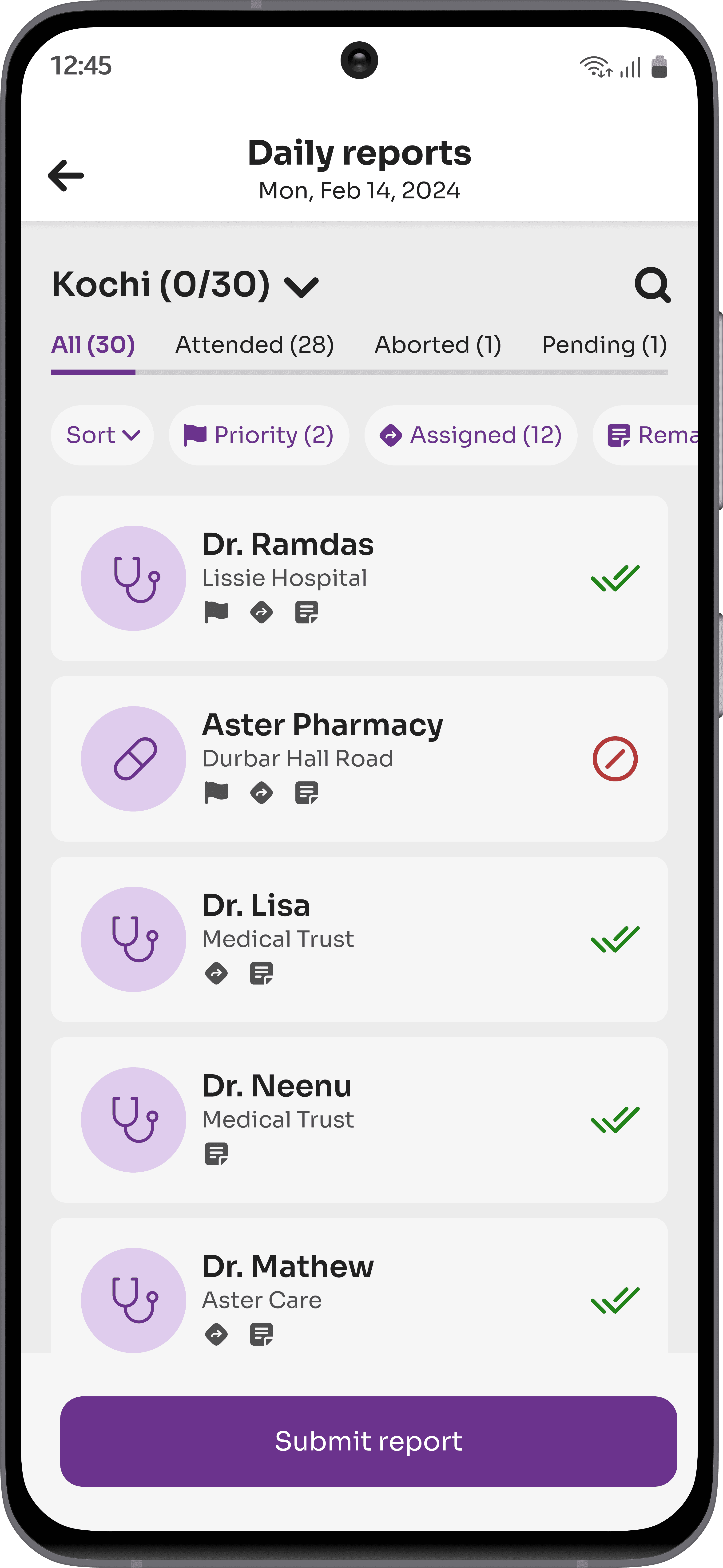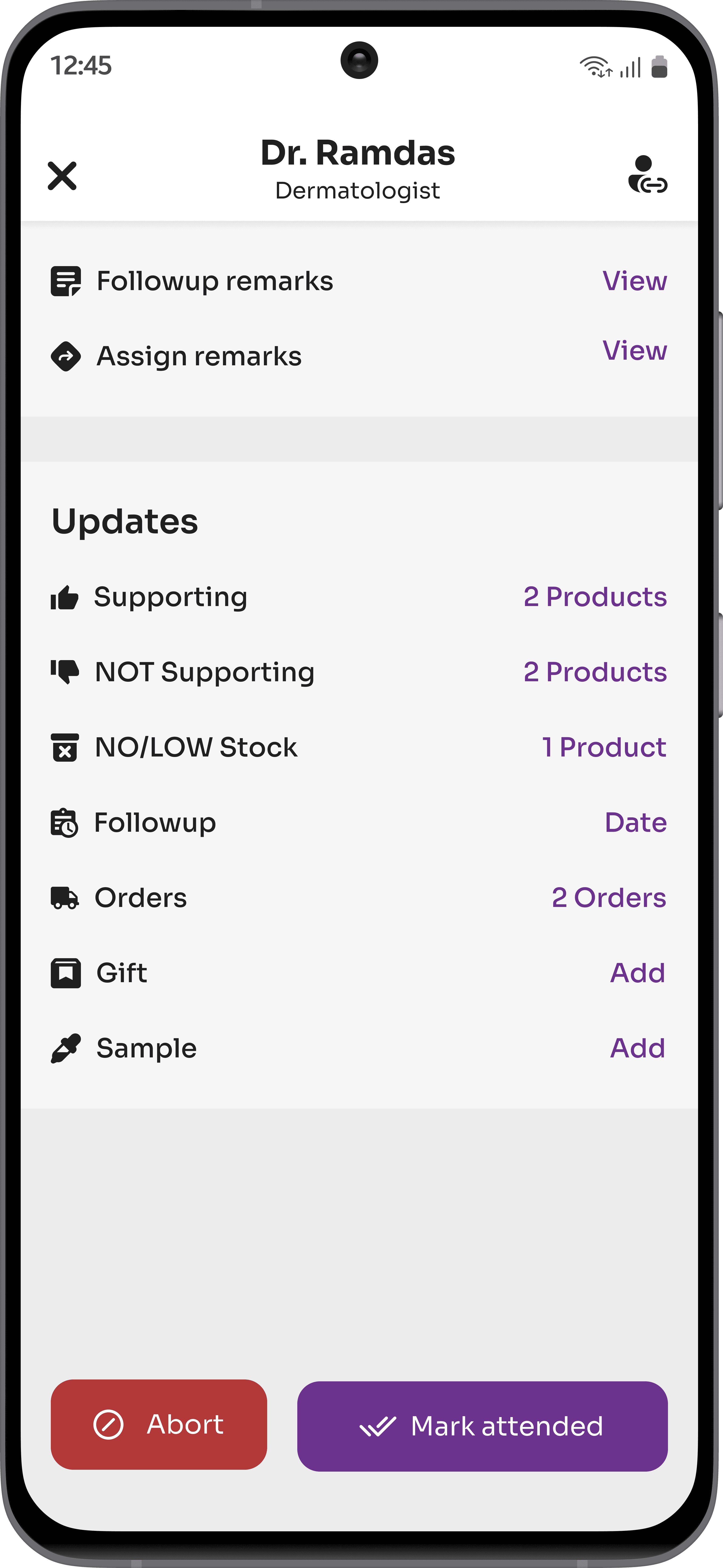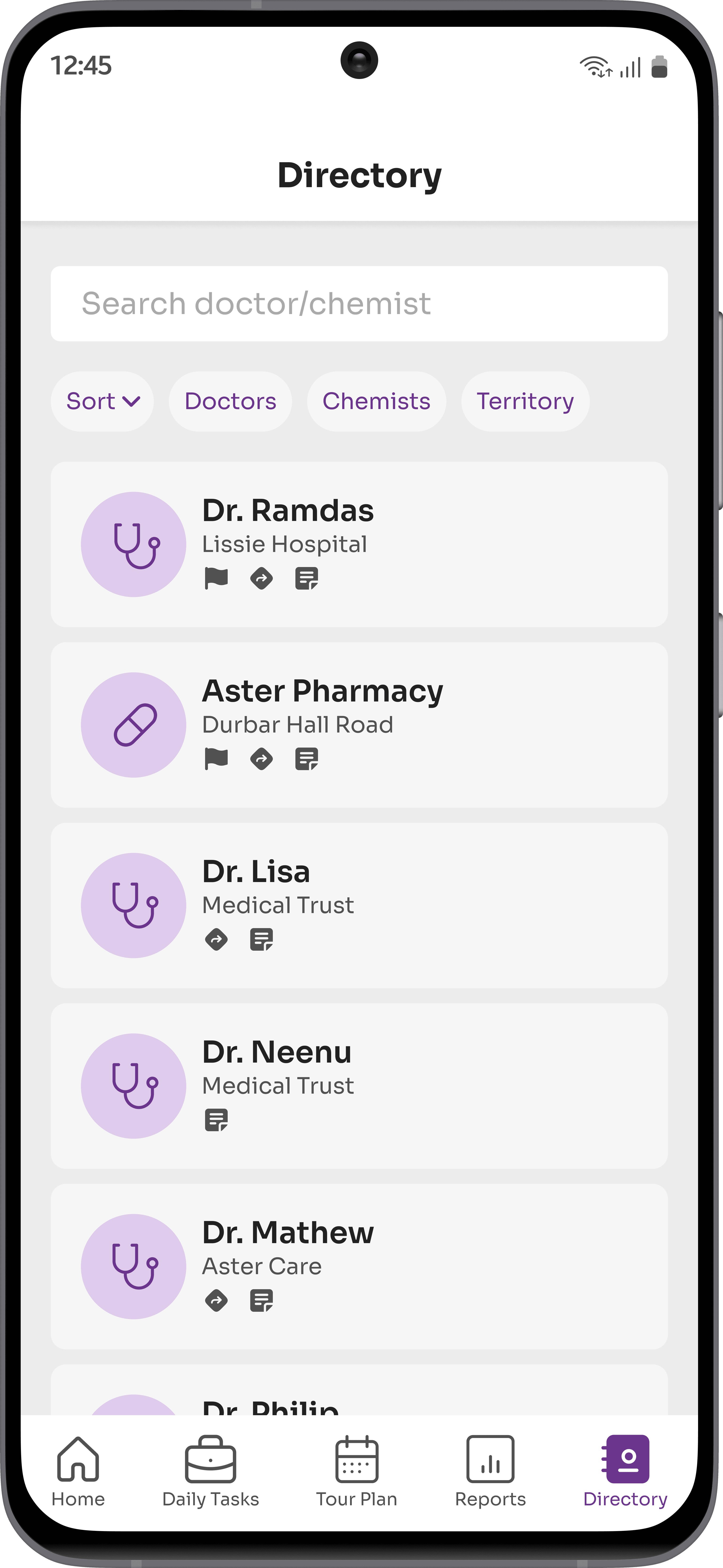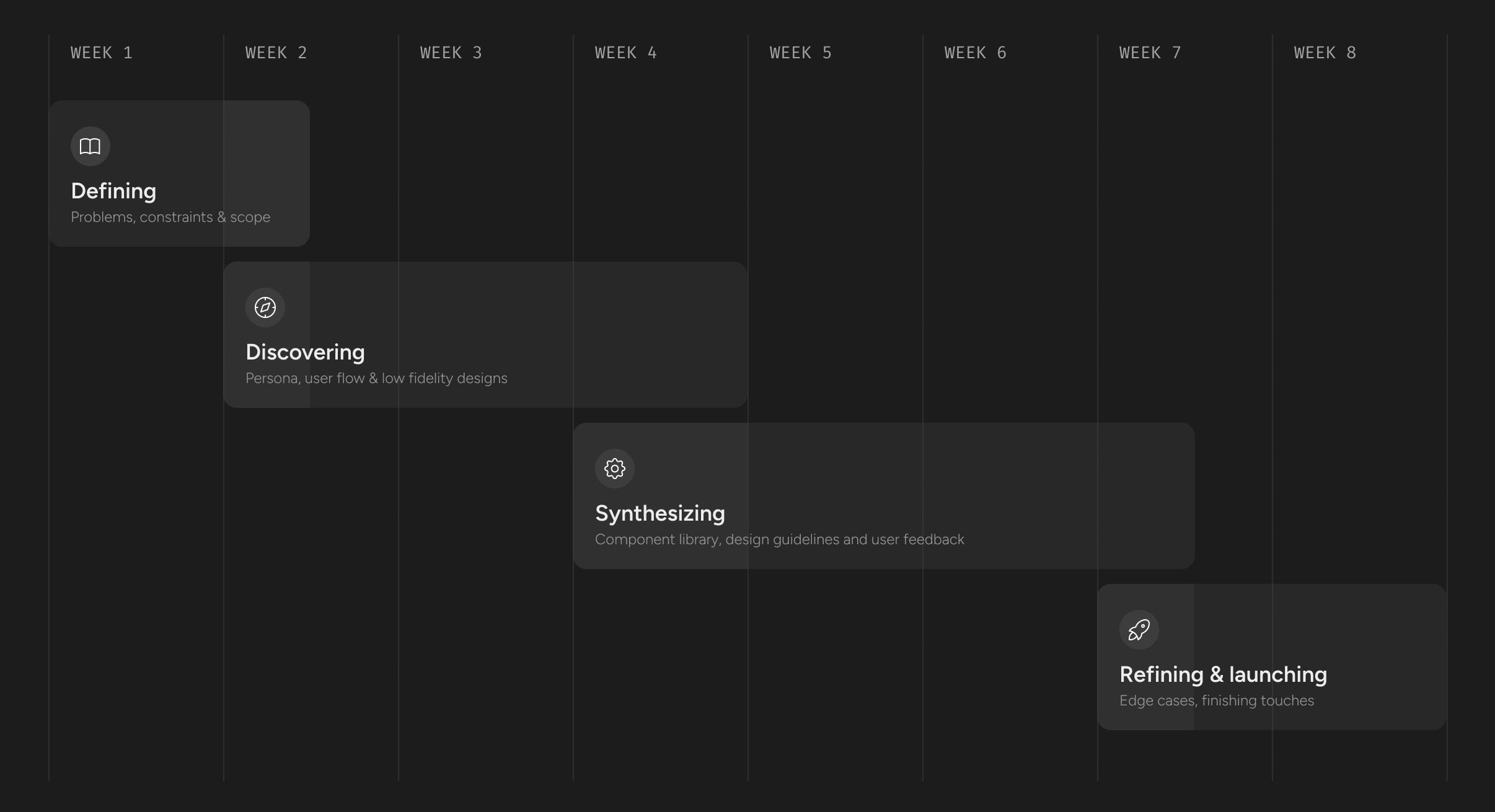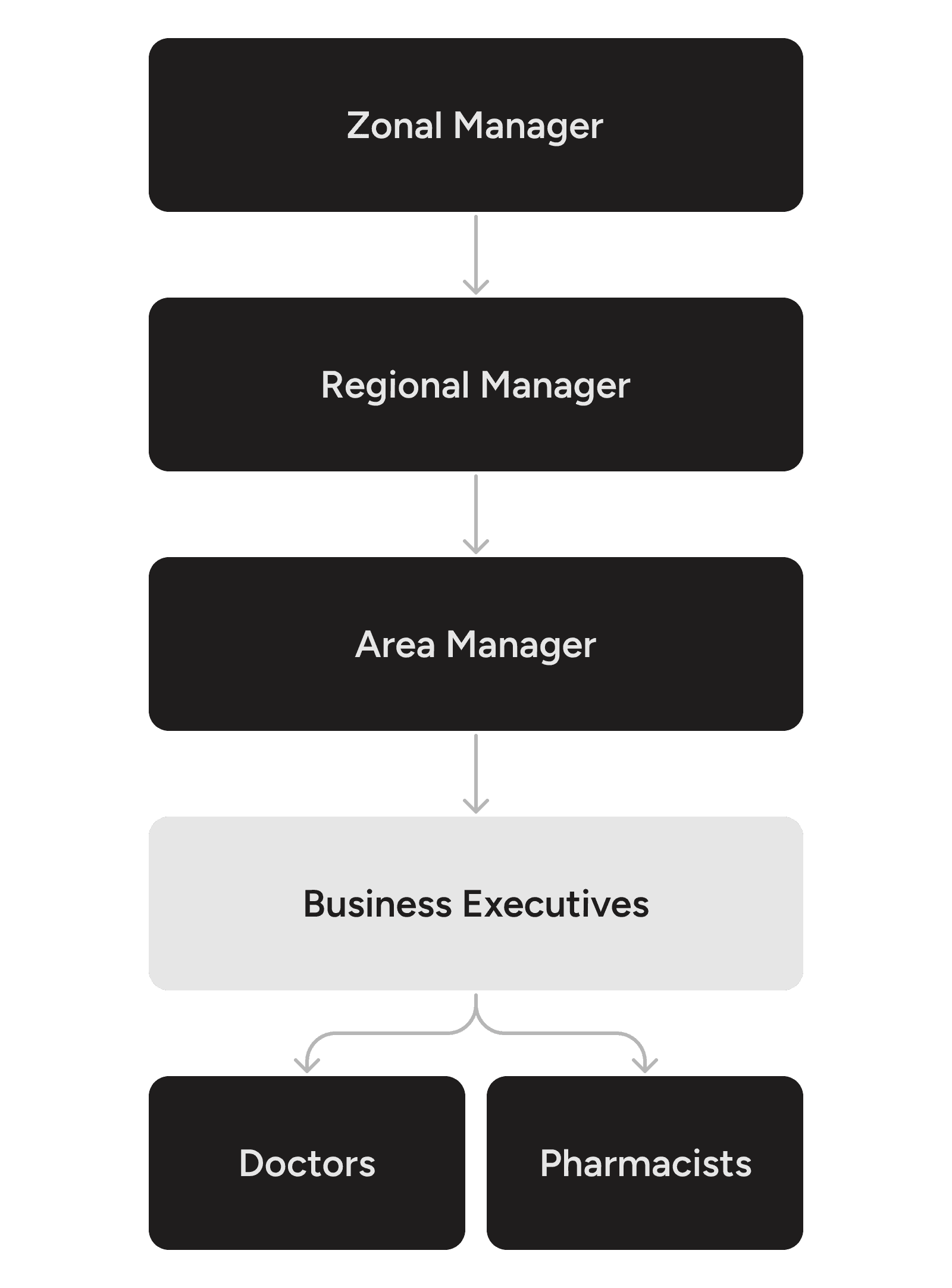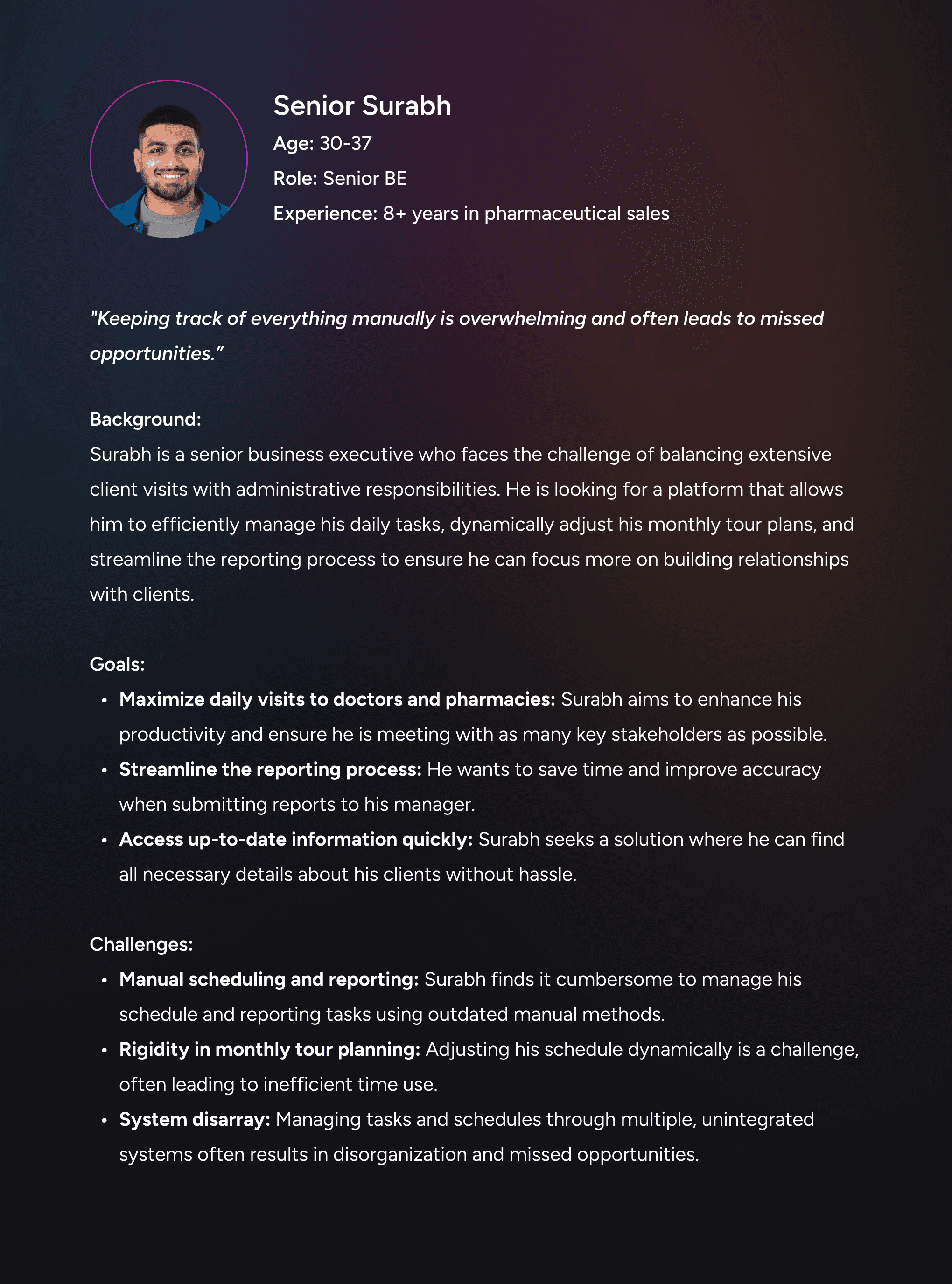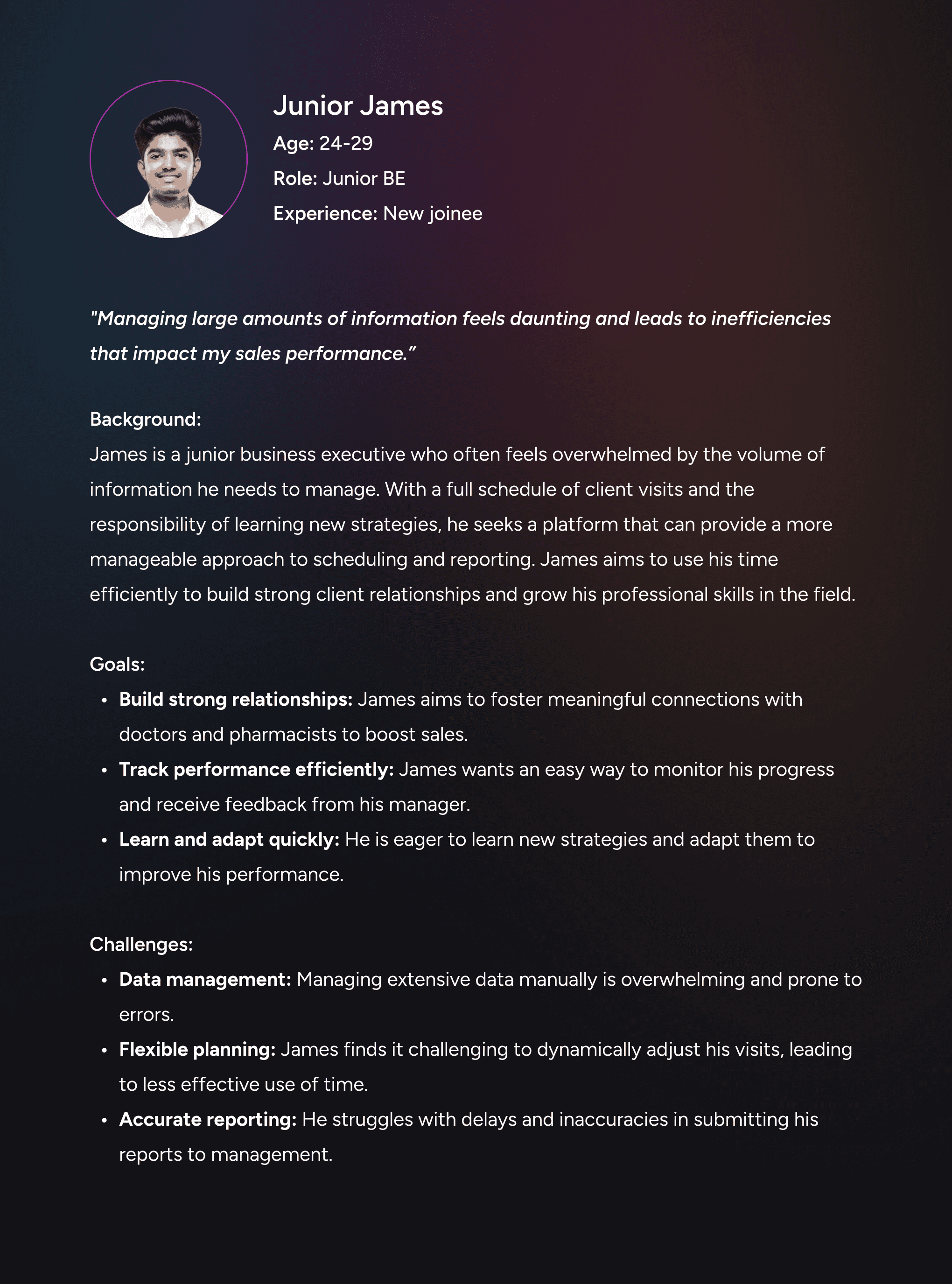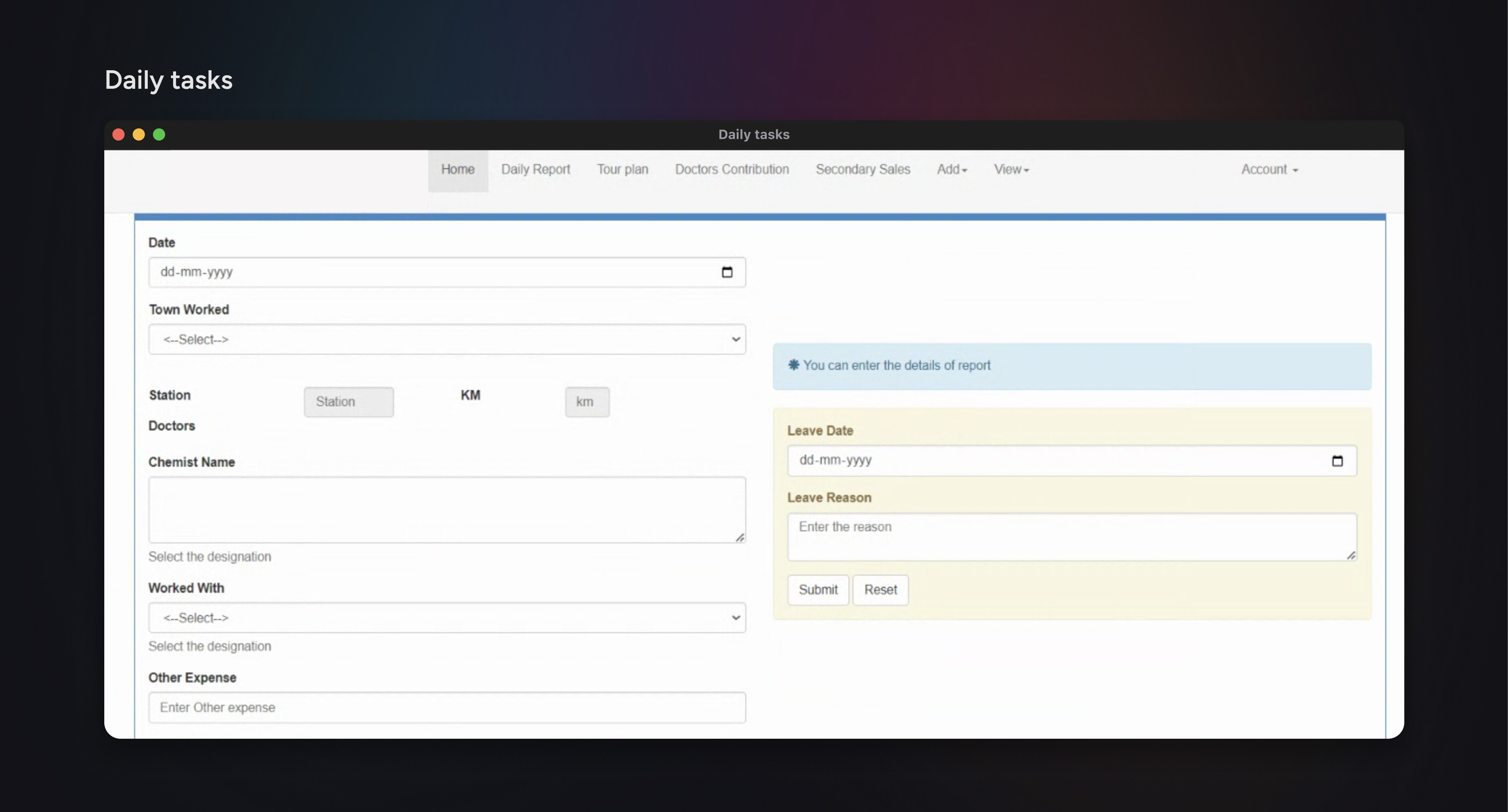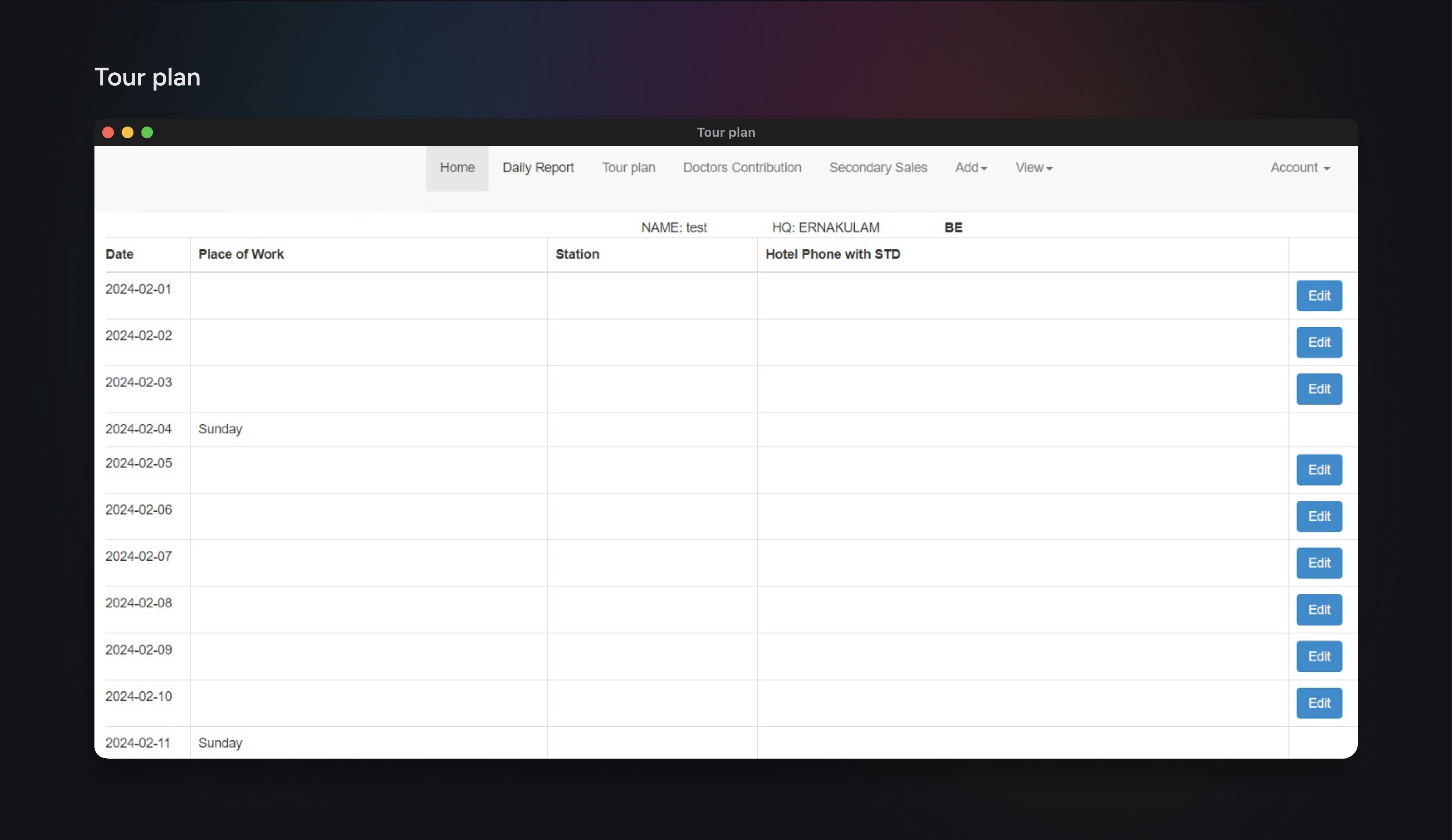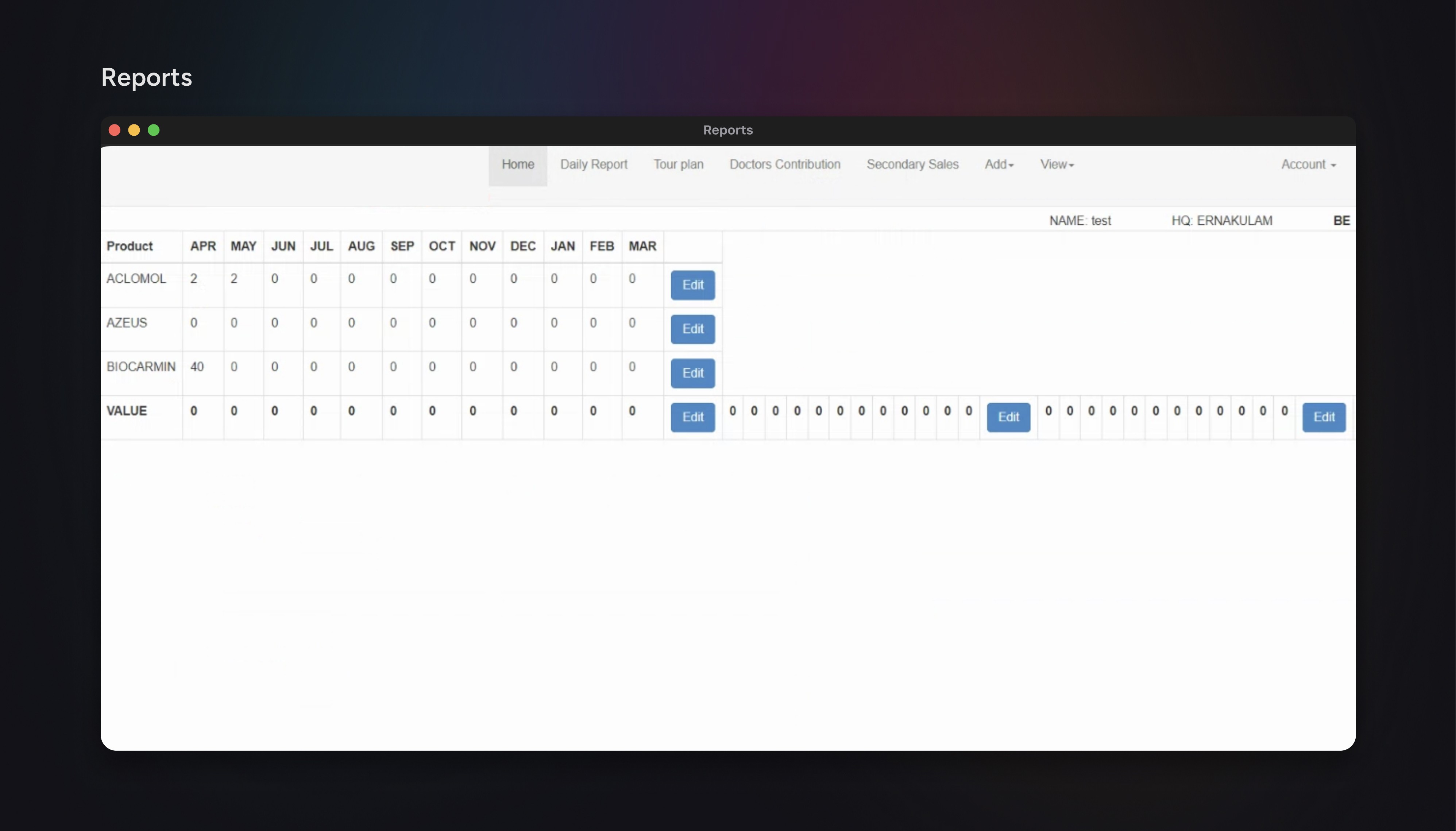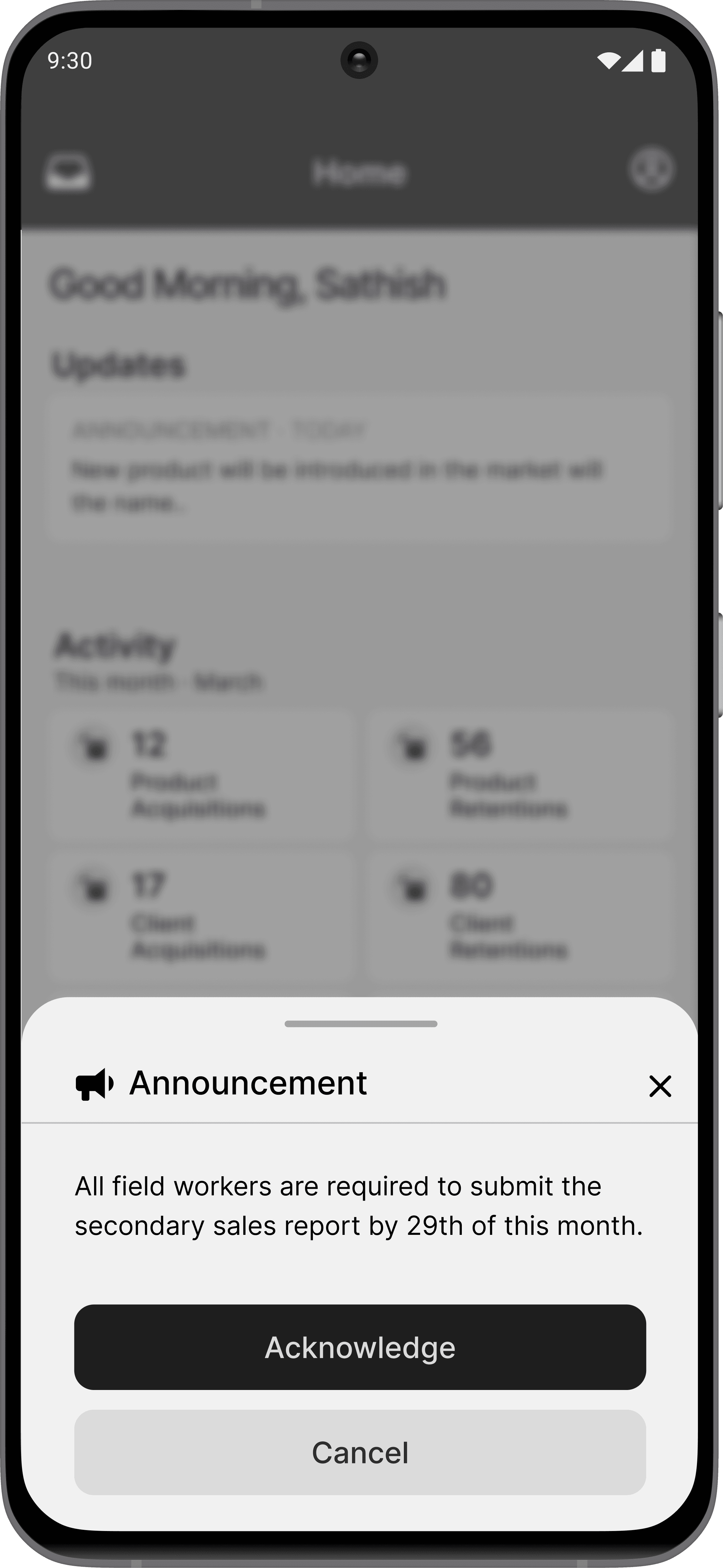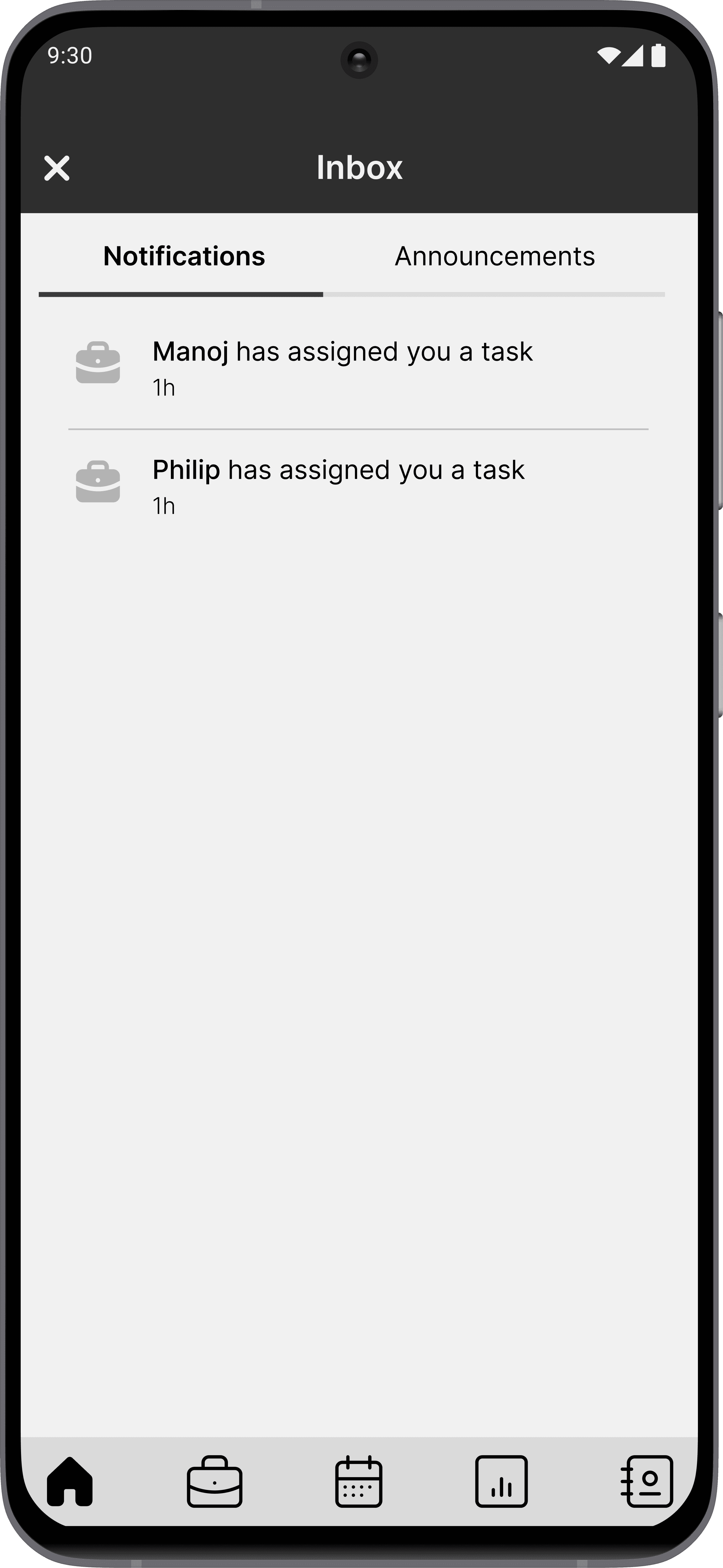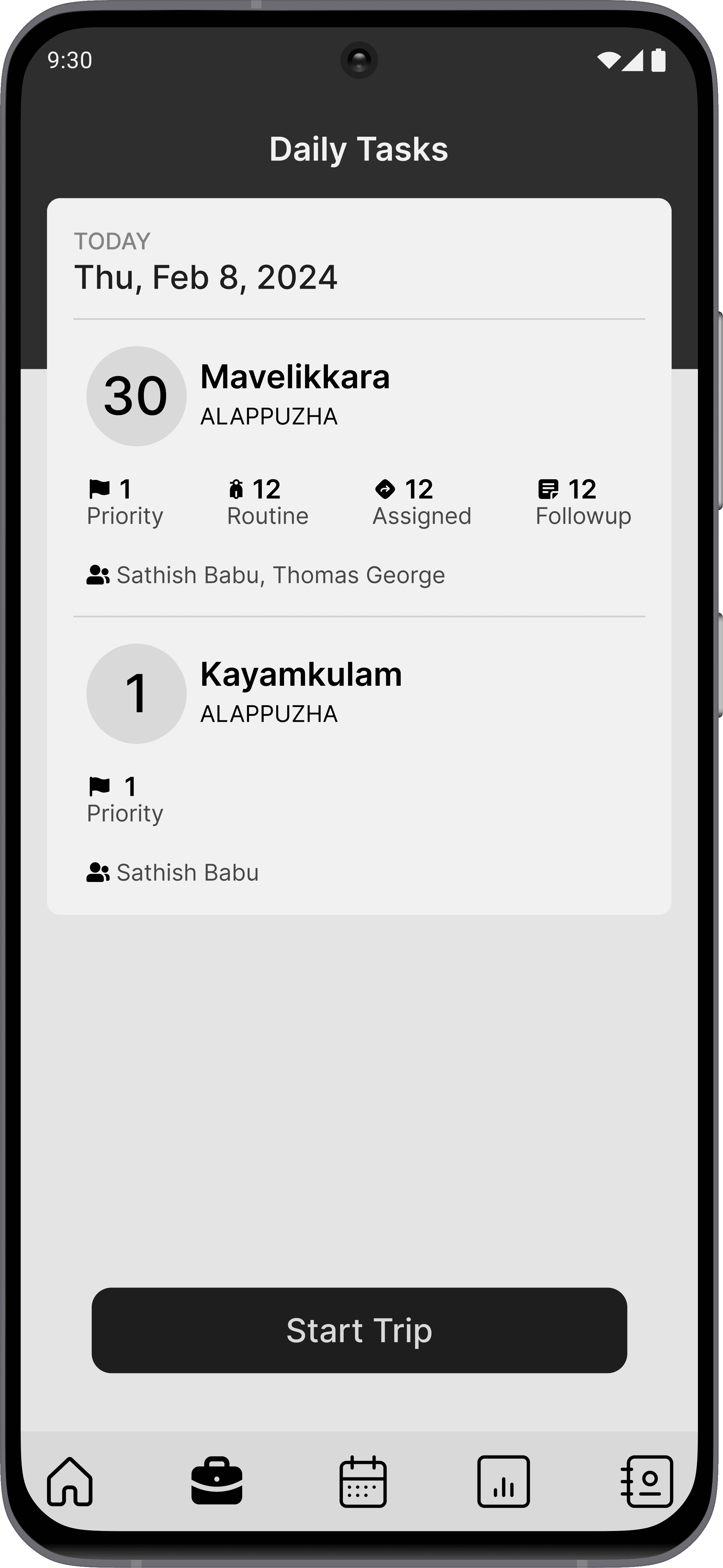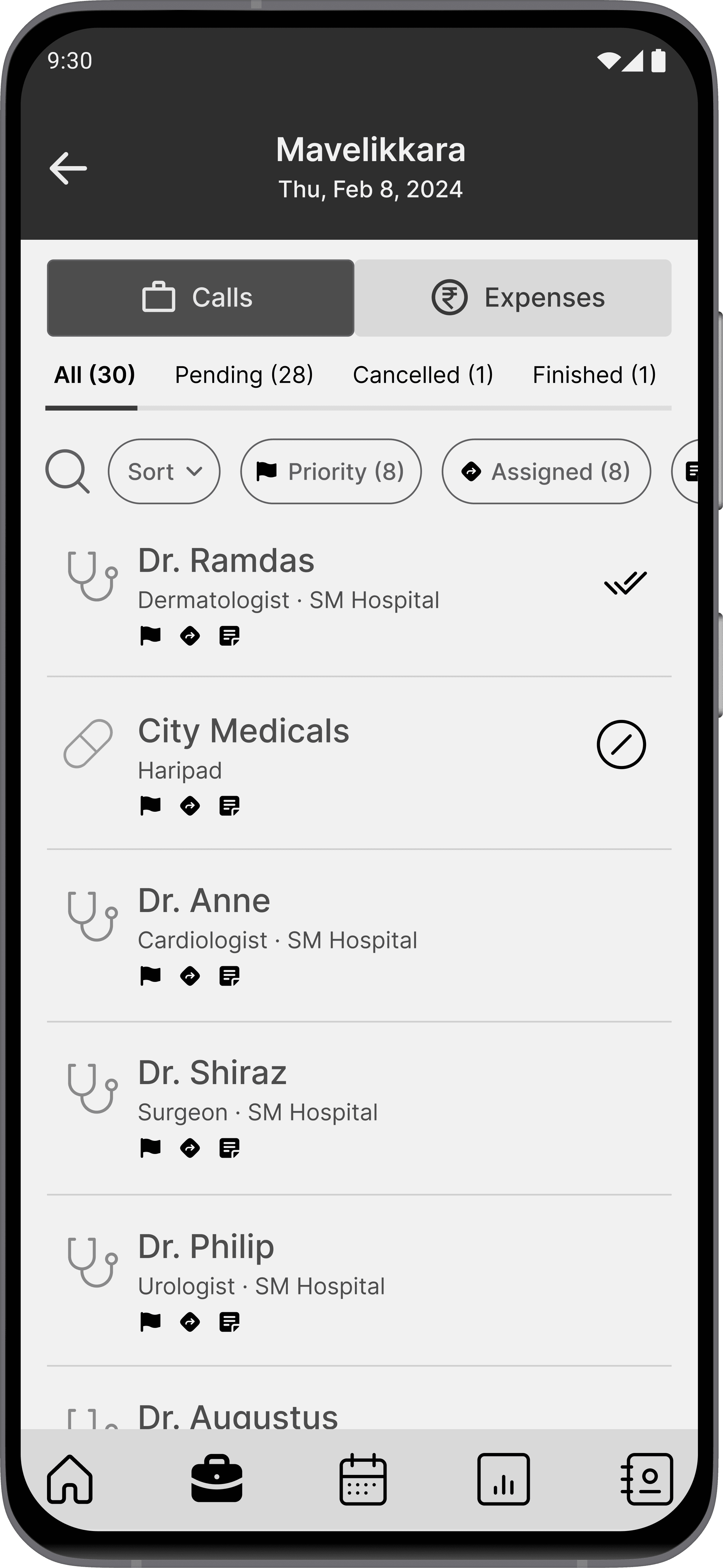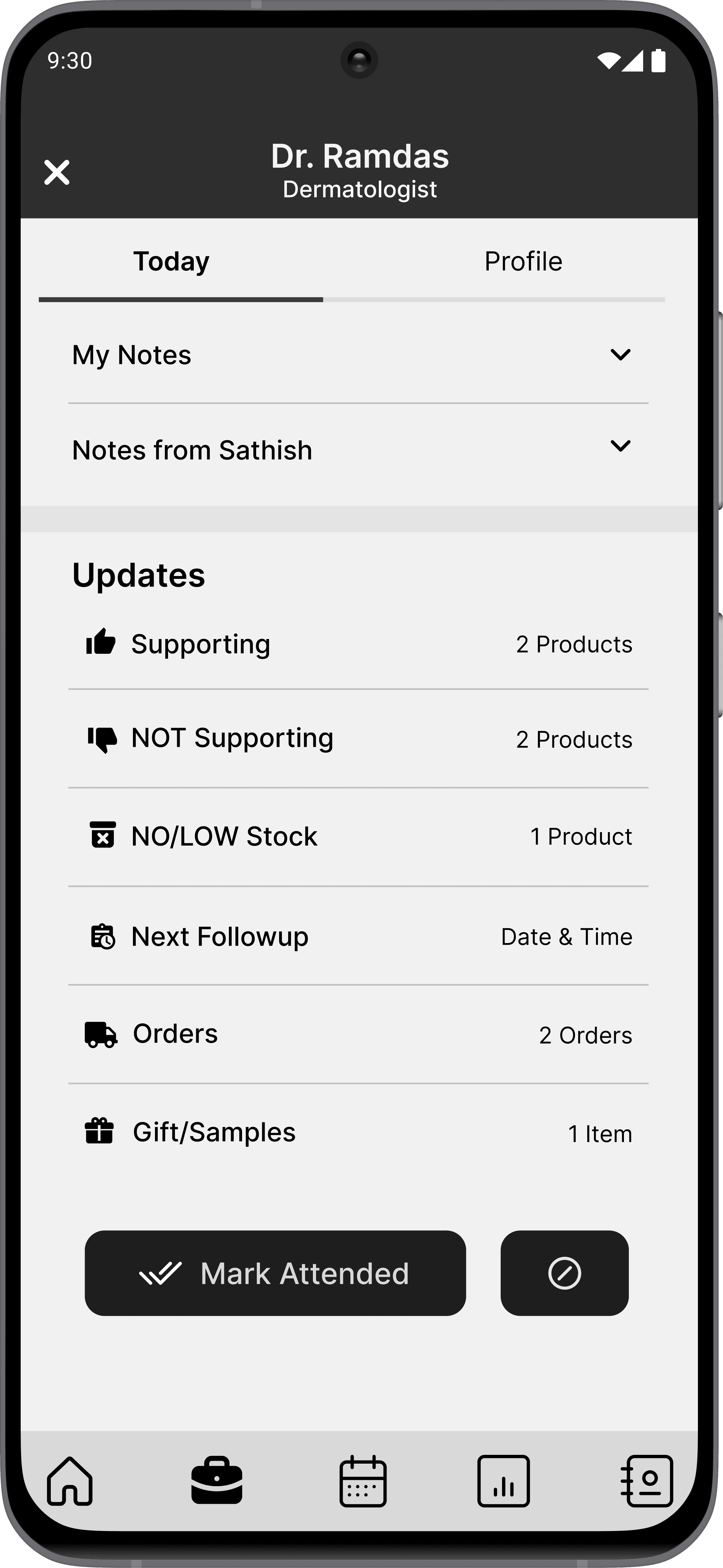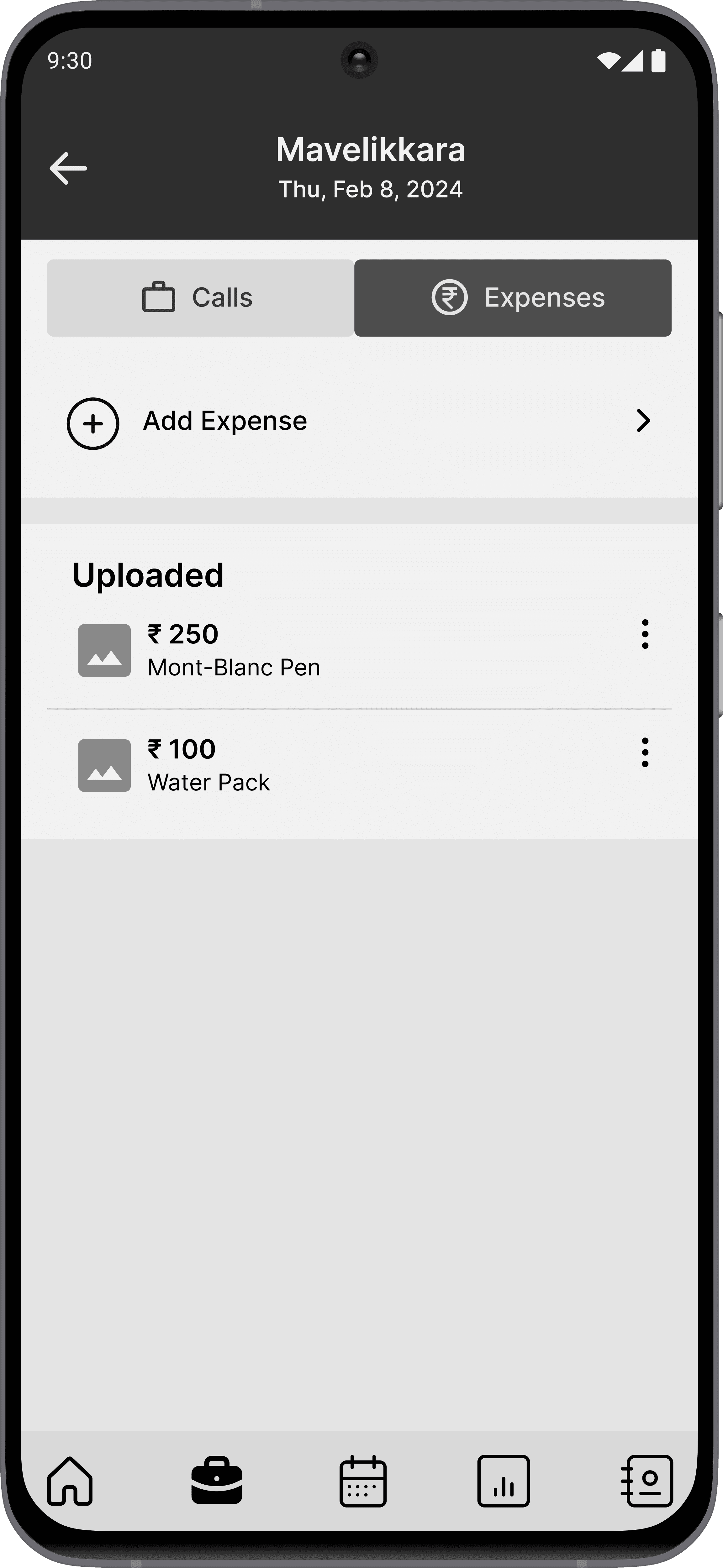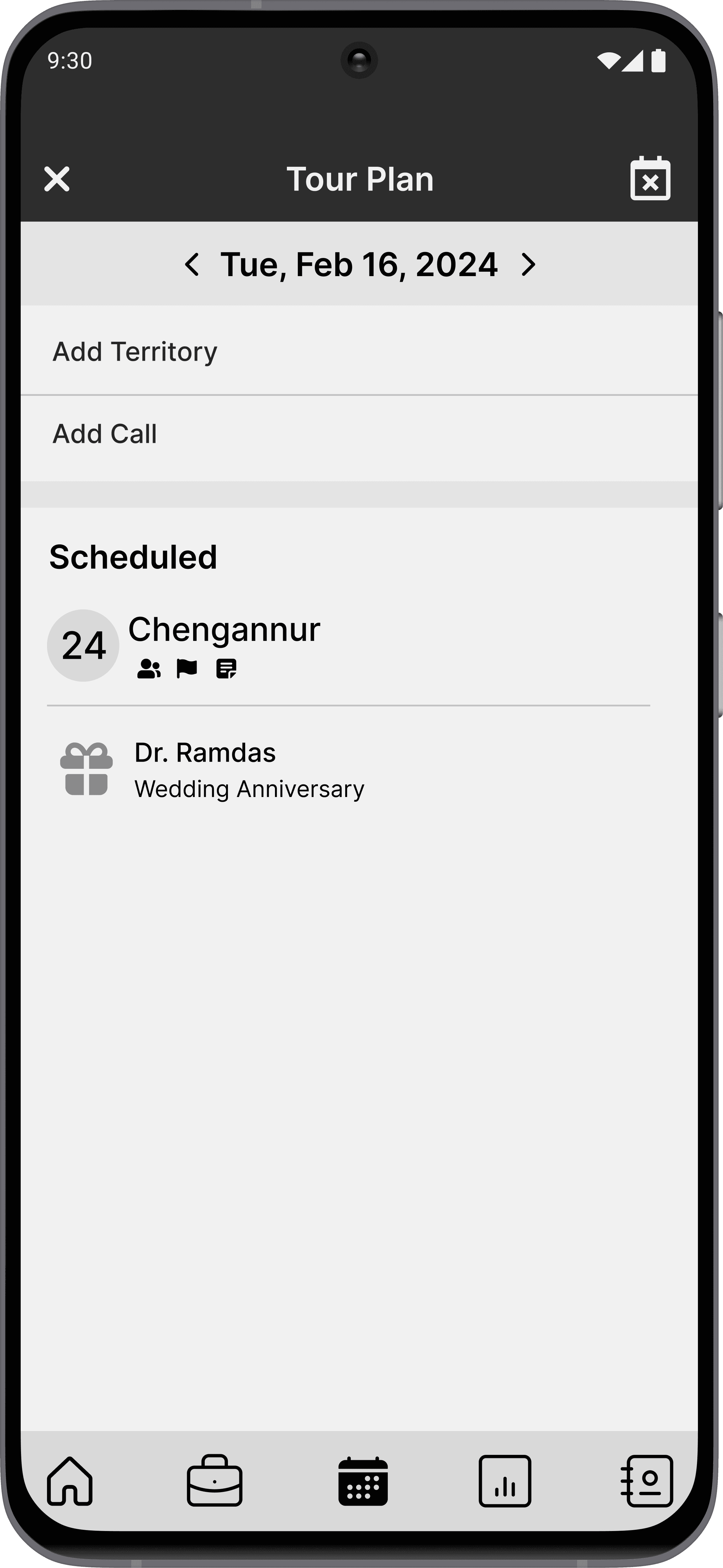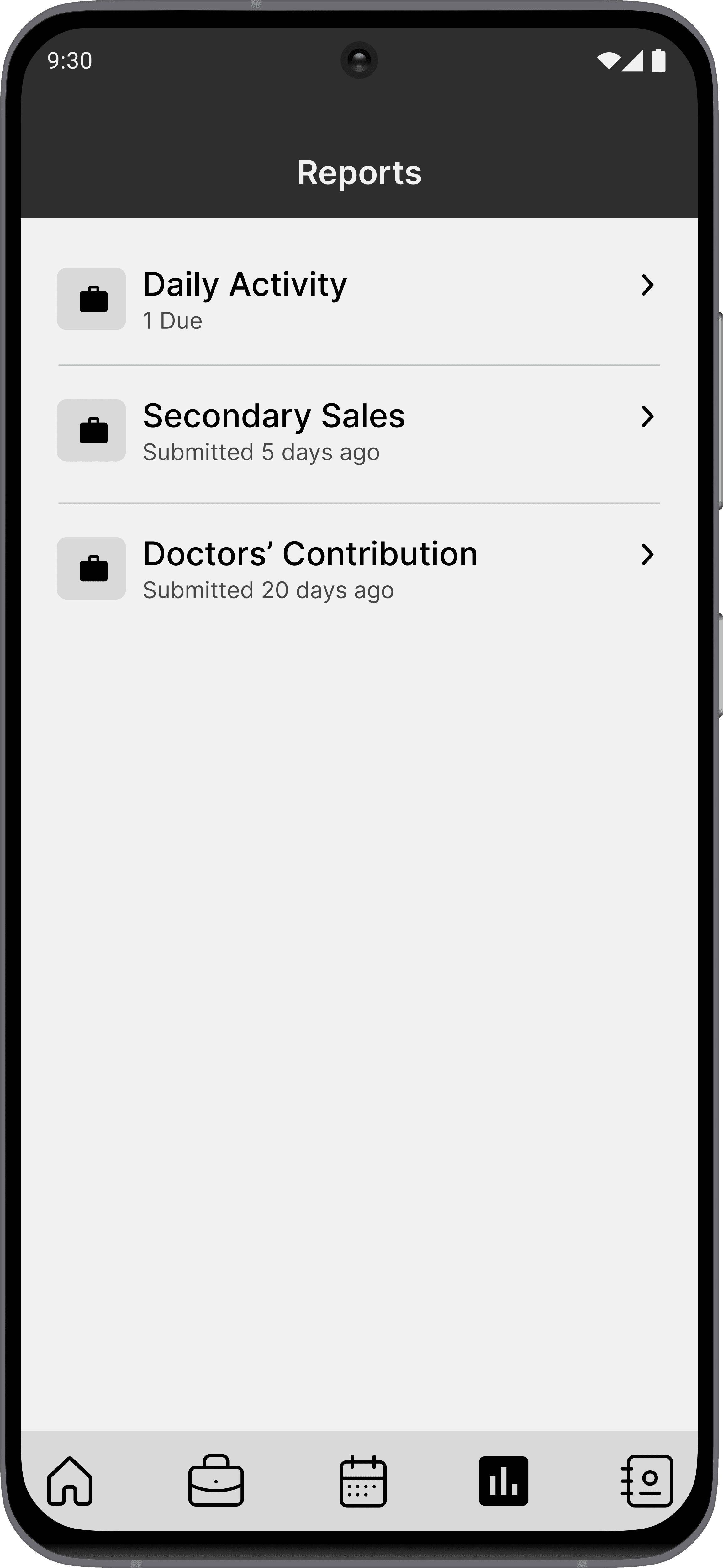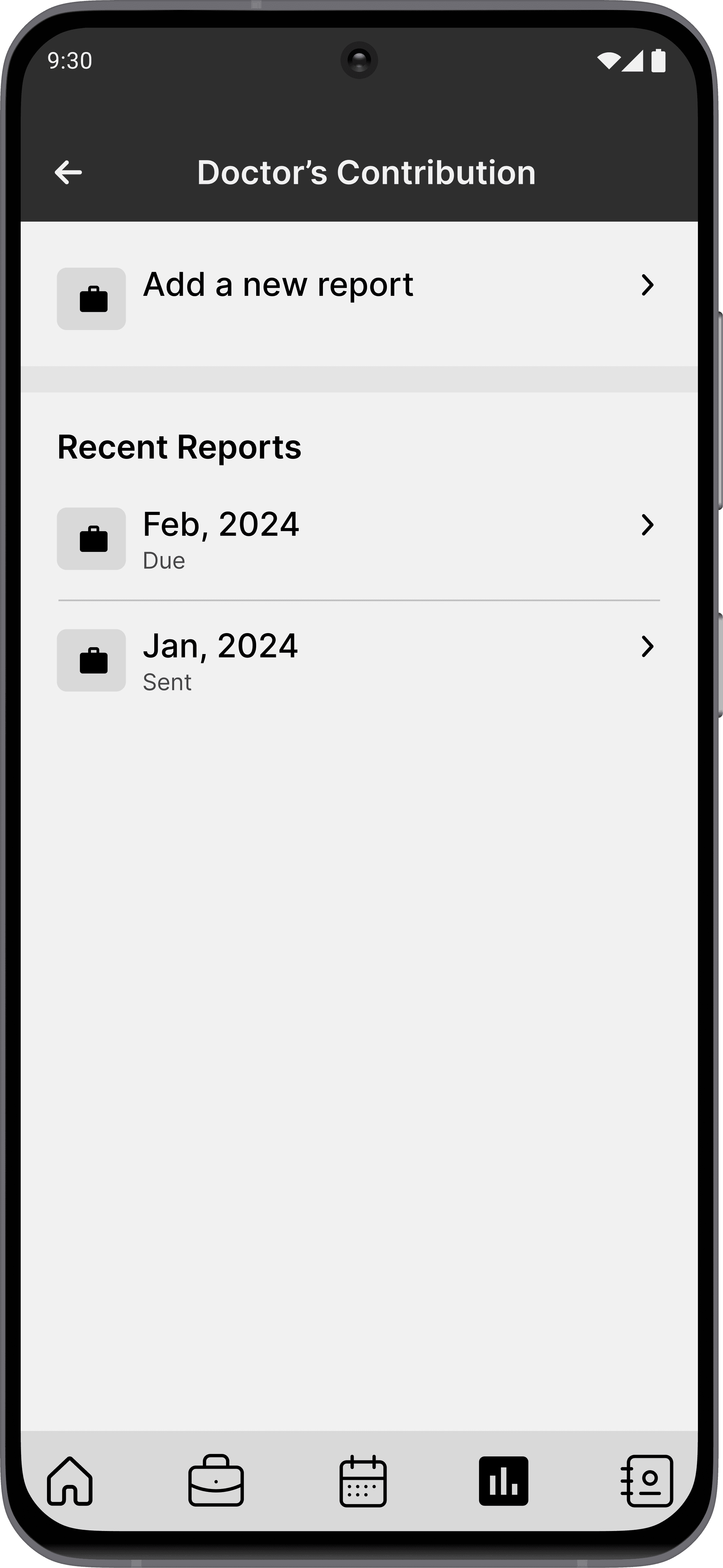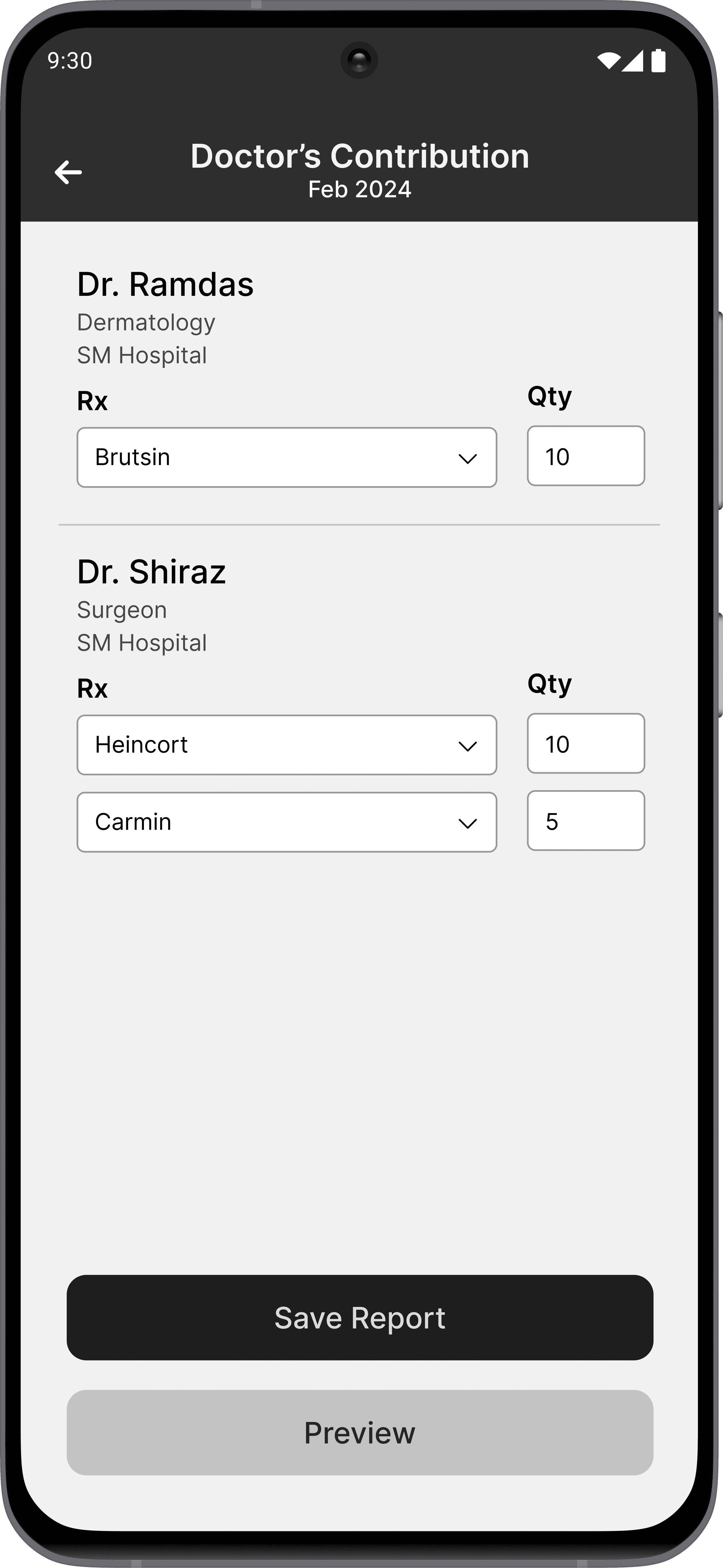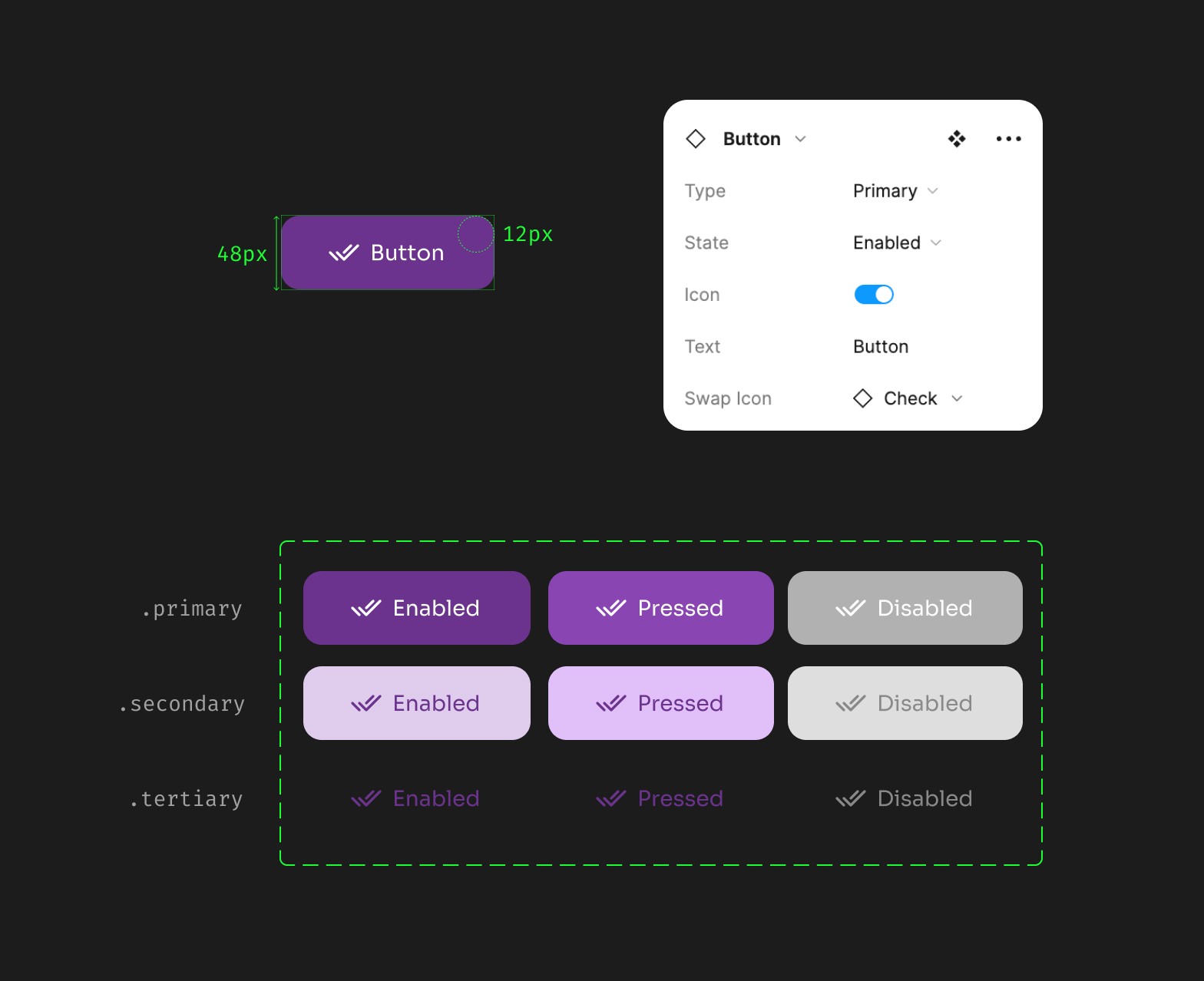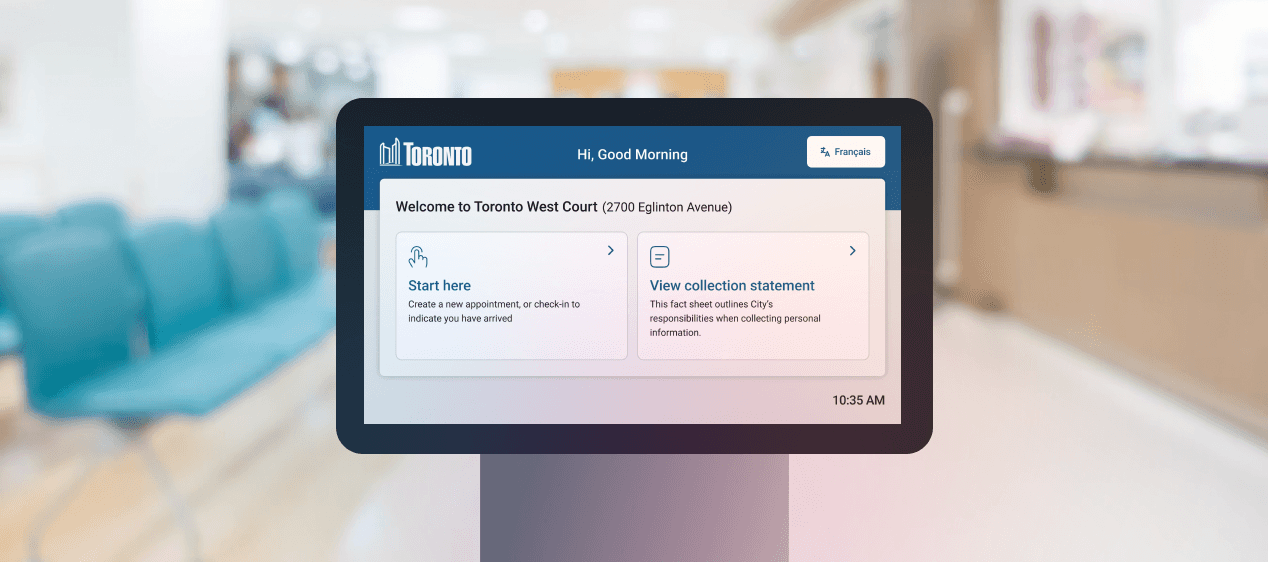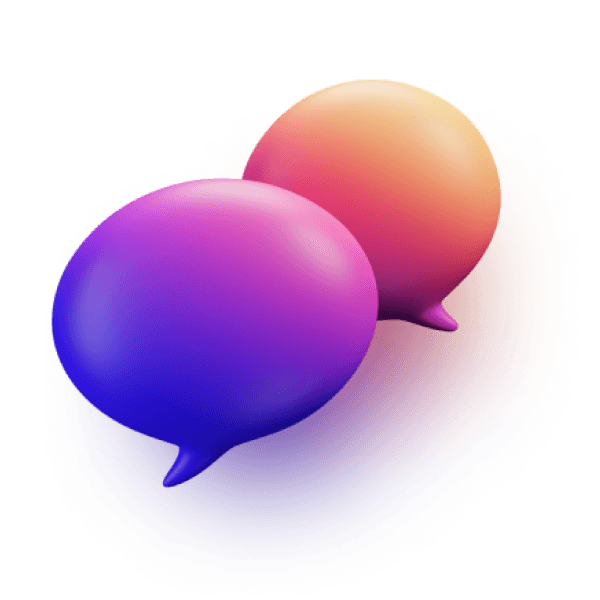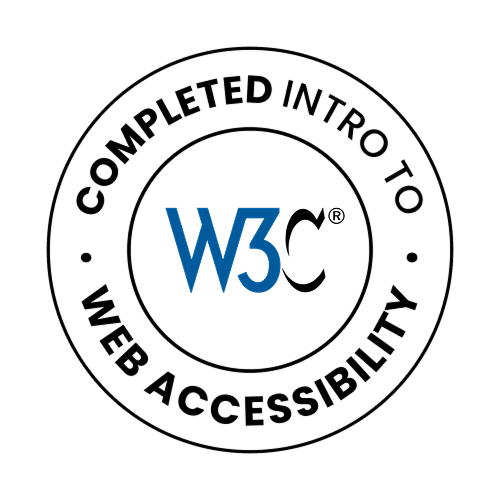Mobile app · 2024
ROLE
UX Designer, Researcher
TEAM
1 Product Owner,
1 Developer
MODEL
B2B
TIMELINE & STATUS
2 months, Launched in June 2024
OVERVIEW
Star is a mobile app designed for the business executives of the Heingrid Pharma Private Limited, to streamline and enhance their daily operations. The name ‘Star’ is an acronym for Sales Team Activity Review, reflecting its core purpose of optimizing sales team activities.
INTRO
Star is an end-to-end mobile app designed for business executives at Heingrid Pharma to enhance efficiency and productivity through process optimization.
1.0 App highlights
IMPACT
Two months post-launch.
PROCESS
The MVP has to be delivered in 8 weeks.
3.0 The project process timeline
CONTEXT
India’s pharmaceutical market is one of the largest in the world¹.
The pharmaceutical sales market in India is highly competitive, driven by a combination of a large consumer base, numerous domestic and international players, and robust manufacturing capabilities.
4.0 The indispensable role of business executives in pharmaceutical industry
The business executives are the first point of contact with key stakeholders.
In this intense market, business executives are indispensable, acting as the bridge between pharmaceutical companies and healthcare providers. Their role in building relationships, educating stakeholders, and gathering market intelligence makes them key players in their firm's success.
PROBLEM
The existing digital tools for business executives' were neither optimized nor efficient.
As a company thriving in a highly competitive environment, Heingrid Pharma decided to enhance their tools, thereby achieving greater efficiency and subsequently more business. The first step toward this was the optimization of the business executives' workflow and tools.
A closer look at executives workflow and operations.
To work on optimization, understanding the existing workflow is crucial.
Based on the contextual inquiry, the main tasks associated with the business executives are:
Daily tasks
Daily tasks include, but are not limited to, visiting assigned doctors and pharmacies to retain and enhance sales.
Monthly tour planning
Tour planning involves creating a work plan for the next calendar month upfront and presenting it to their managers to keep them informed.
Collect data and creating reports
Secondary sales and doctors' contributions are reports that must be submitted every month, based on data collected from the field from various sources.
Personas from the user interviews.
Two personas were created based on interviews with 12 business executives at Heingrid Pharma.
Identified problems
System disarray
Managing tasks and schedules through multiple, unintegrated systems, resulting in disorganization and missed opportunities.
Overwhelmed by data
The large volume of information to manage, leading to inefficiencies.
Rigid scheduling and reporting
Inflexible monthly, daily plans leading to inefficient use of time and resources.
Business executives at Heingrid Pharma face inefficiencies and missed opportunities due to the lack of an integrated digital solution for managing sales tasks, tour planning, and reporting.
DISCOVERY
Discovering through collaboration
The old web-based app was examined to understand the typical workflow and uncover opportunities.
We worked with the executives and management through each screen, and the following opportunities were discovered.
6.0 The daily tasks screen
Daily tasks
Including relevant visit details
More information collected from each doctor/pharmacy visits like followup, orders, sample and gifts can be included.
Using location data
The location data from the smartphone can be utilized to legitimize each client visits.
6.1 The tour planning screen
Tour planning
Linking to daily tasks
The tour plan for each day is basically a set of tasks which can be directly mapped to the daily tasks.
Integrating leave marking
The leave marking can directly linked to the tour calendar rather than in the daily tasks as shown in Figure 6.0
Including important dates
Anniversary and birthdays of clients can included in the calendar and can be utilized while tour planning.
6.2 The sales report screen
Reports
Preview and drafts
The reports may be created as drafts and can be submitted after previewing to ensure accuracy.
Identified problems
Dashboard
A dashboard can be used in the home screen with key performance metrics and gamification features can be utilized to motivate executives.
Broadcast
A broadcast feature can be included to transmit message to various groups or to individuals centrally rather than using Whatsapp.
KEY DISCOVERY
A centralized directory feature to quickly access and track client information.
INITIAL DESIGNS
Updates section: Broadcasted messages are listed under updates, with a provision to acknowledge each message for accountability.
Activity dashboard: All key performance metrics of each executive are displayed to give a sense of achievement and motivation.
Daily tasks overview: An overview of all the assigned tasks for the day is listed, with a breakdown provided for preparedness.
Calls: The status of each call (task) is displayed, and tasks are categorized by status with a count to assess the daily progress.
Calendar, list and day view: Different view modes with various levels of detail were introduced to reduce ambiguity.
Leave marking: The leave marking feature has been moved to the tour plan for greater convenience.
All in one place: All types of reports can now be created, reviewed, and submitted easily in one place.
Drafts and preview: Drafts and previews for report creation can help reduce errors before submission.
Advanced filtering: They face difficulty in making informed decisions as they cannot view relevant tutor information before booking a session.
Profile: The rigid scheduling process doesn't accommodate last-minute changes or adjustments, which is inconvenient for busy students and parents.
USABILITY TESTING AND REVIEW
Reviewing usability
About the lo-fi designs
The lo-fi functional designs were primarily generated to ensure that issues are addressed, opportunities are utilized or identified, and usability is ensured before handing off for development.
Test scenarios
Five different testing scenarios were assigned to ten random executives in a remote usability test. The sessions were recorded for a detailed review to gather insights and ensure the design's effectiveness.
FINAL DESIGN
How we ended up
After a careful review of the usability test insights and subsequent discussions with management, we began creating a style guide and component set and recreating the screens.
Major changes
A few of the major design changes, after testing and review, are showcased below.
Before
Rigid
Managing daily tasks and appointments via multiple channels (paper, spreadsheets, emails) results in disorganized schedules and missed opportunities.
Customizable
Submitting sales reports to managers is time-consuming and prone to errors when done manually.
After
Linking to daily tasks
Managing daily tasks and appointments via multiple channels (paper, spreadsheets, emails) results in disorganized schedules and missed opportunities.
Important dates
Managing daily tasks and appointments via multiple channels (paper, spreadsheets, emails) results in disorganized schedules and missed opportunities.
4.0 The indispensable role of business executives in pharmaceutical industry
Before
Rigid
Managing daily tasks and appointments via multiple channels (paper, spreadsheets, emails) results in disorganized schedules and missed opportunities.
Customizable
Submitting sales reports to managers is time-consuming and prone to errors when done manually.
After
Linking to daily tasks
Managing daily tasks and appointments via multiple channels (paper, spreadsheets, emails) results in disorganized schedules and missed opportunities.
Important dates
Managing daily tasks and appointments via multiple channels (paper, spreadsheets, emails) results in disorganized schedules and missed opportunities.
4.0 The indispensable role of business executives in pharmaceutical industry
Before
Rigid
Managing daily tasks and appointments via multiple channels (paper, spreadsheets, emails) results in disorganized schedules and missed opportunities.
Customizable
Submitting sales reports to managers is time-consuming and prone to errors when done manually.
After
Linking to daily tasks
Managing daily tasks and appointments via multiple channels (paper, spreadsheets, emails) results in disorganized schedules and missed opportunities.
Important dates
Managing daily tasks and appointments via multiple channels (paper, spreadsheets, emails) results in disorganized schedules and missed opportunities.
HANDOFFS
Handoffs
The business executives visiting doctors and pharmacies lack a unified and efficient digital solution to manage their daily tasks, track their monthly touring plans, submit various reports, and access a comprehensive directory of doctors and pharmacies. This inefficiency leads to reduced productivity and missed sales opportunities.
4.0 The indispensable role of business executives in pharmaceutical industry
TAKEAWAY
Takeaways
The business executives visiting doctors and pharmacies lack a unified and efficient digital solution to manage their daily tasks, track their monthly touring plans, submit various reports, and access a comprehensive directory of doctors and pharmacies. This inefficiency leads to reduced productivity and missed sales opportunities.