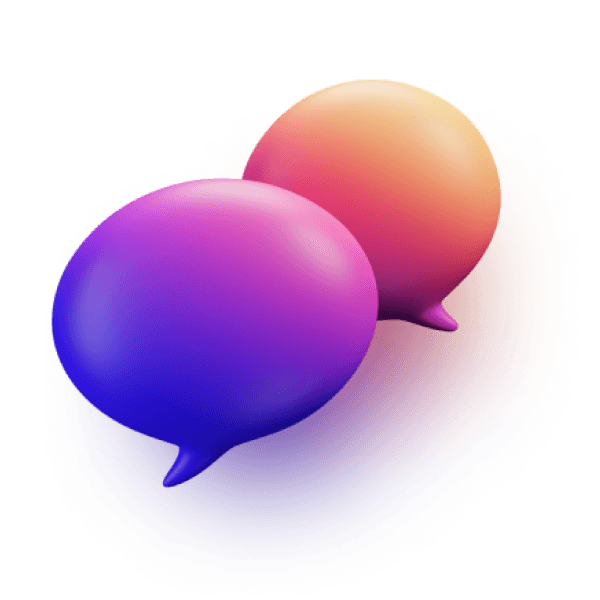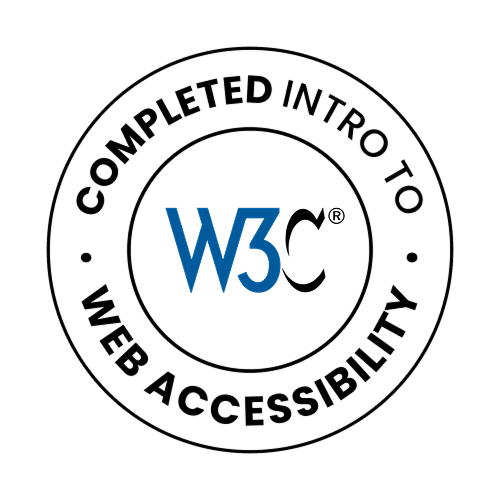Casio Digital Watch: The Struggle of Changing Settings Without the User Manual
Photo by Tigran Hambardzumyan on Unsplash
If you've ever owned a Casio digital watch and found yourself scratching your head while trying to change settings without the user manual, you're not alone. While these watches are undoubtedly durable and stylish, their user experience (UX) for setting adjustments can sometimes leave us feeling a bit lost. Let's dive into the ups and downs of Casio's UX in this regard.
1. The Button Maze
Casio digital watches typically come with a few buttons, and this is where the confusion can begin. Trying to decipher which button does what, especially if you haven't used your watch for a while, can be like navigating a labyrinth without a map. Often, it's not immediately obvious how to access various settings, leading to frustration for users who just want to make a simple time adjustment.
2. Mode Confusion
Once you've figured out which button does what, you'll encounter another challenge – selecting the right mode. Different functions like the alarm, stopwatch, and world time are usually tucked away behind the "Mode" button. But the UX often falls short in guiding users seamlessly from one mode to another. It's easy to accidentally overshoot your desired setting or get stuck in a mode you didn't intend to enter.
3. Missing Contextual Labels
In the world of user-friendly design, clear labels are a lifesaver. However, Casio's digital watches don't always provide contextual labels, making it difficult to understand what each button does within a specific mode. This lack of clarity can leave users feeling like they're pressing buttons blindly, hoping to stumble upon the right setting.
4. Counterintuitive Adjustments
Changing settings on a Casio digital watch often requires you to hold down certain buttons for a specific amount of time or press multiple buttons simultaneously. These actions can feel counterintuitive and might not be immediately obvious to users who haven't consulted the user manual. It's like trying to solve a puzzle without any clues.
5. Dependence on the User Manual
In many cases, the only way to make sense of these UX challenges is to refer to the user manual. While having a user manual is undoubtedly helpful, needing it for routine setting adjustments defeats the purpose of user-friendly design. A great UX should empower users to navigate their devices intuitively, without needing constant reference material.
Conclusion
Casio digital watches are undeniably stylish and durable timepieces. However, their UX for changing settings can be a real puzzle without the user manual. The button maze, mode confusion, missing labels, and counterintuitive adjustments can lead to frustrating experiences. While Casio's watches have their merits, it's clear that there's room for improvement in their user-friendly design. Here's hoping for more intuitive Casio watches in the future!